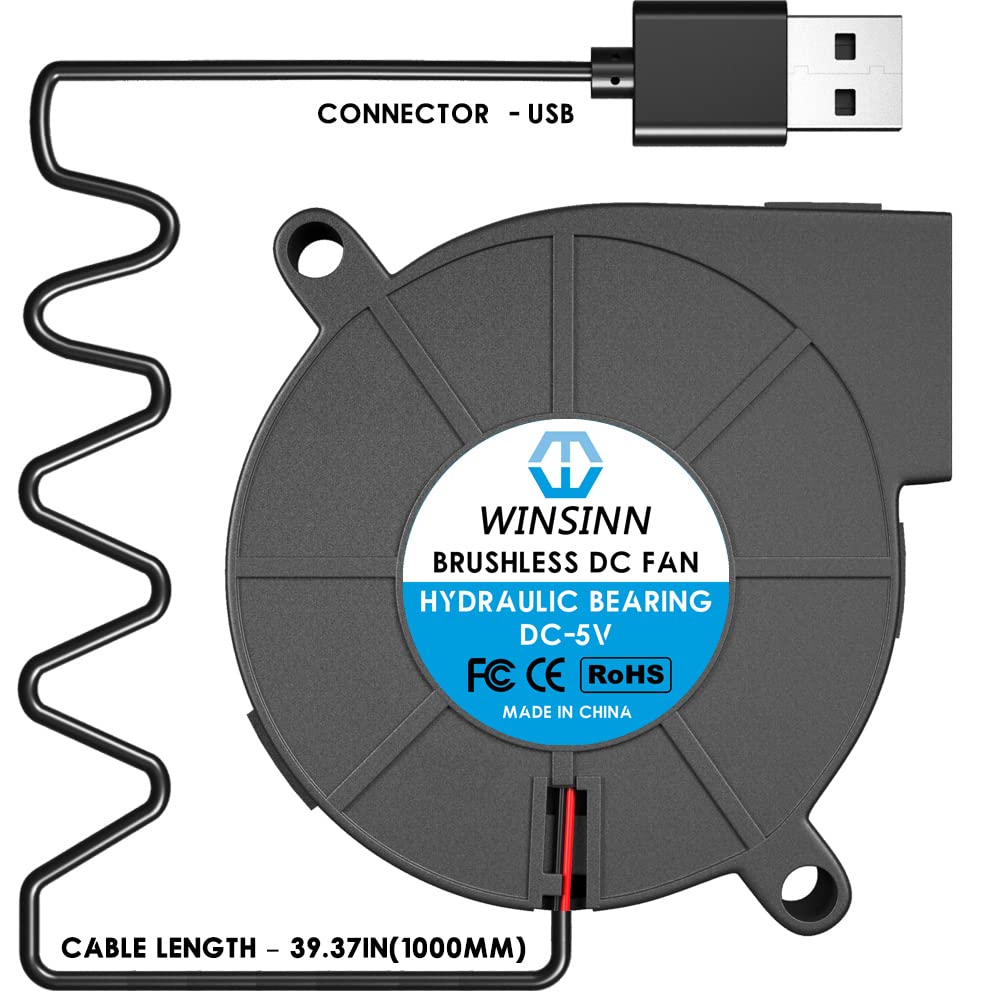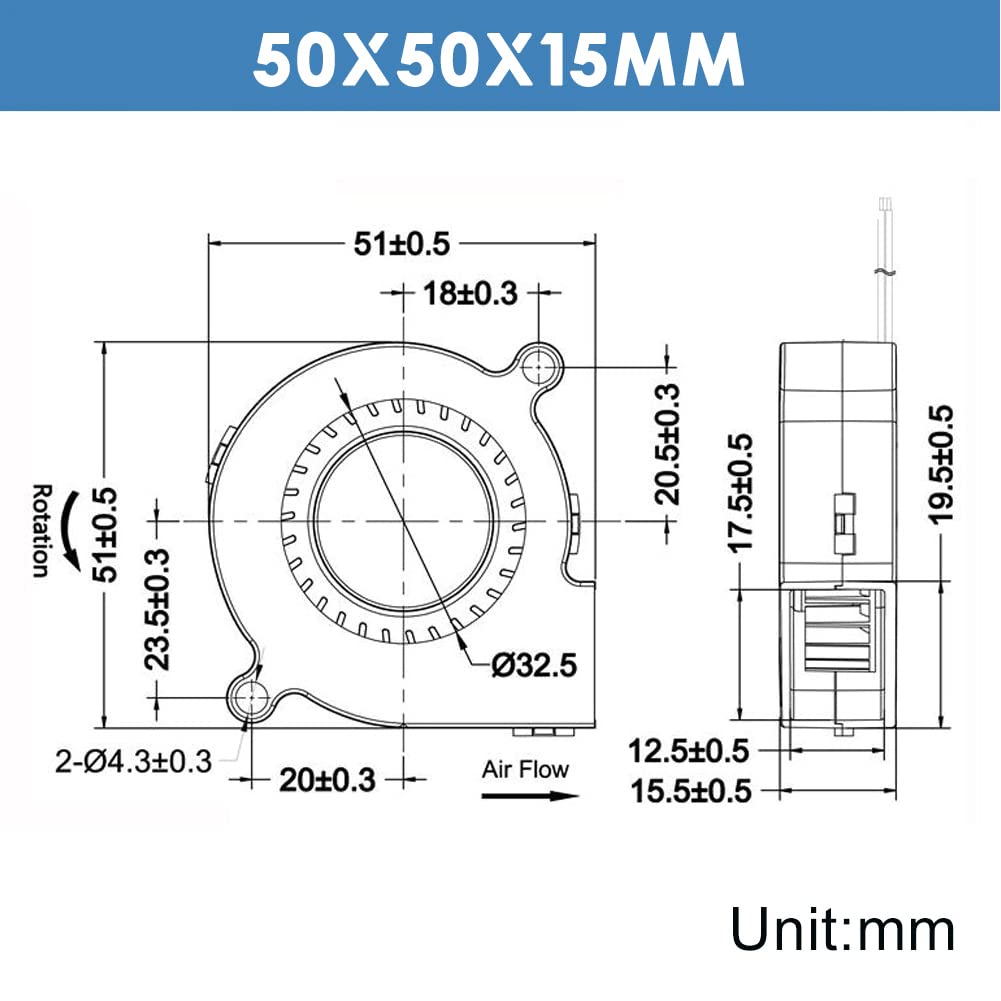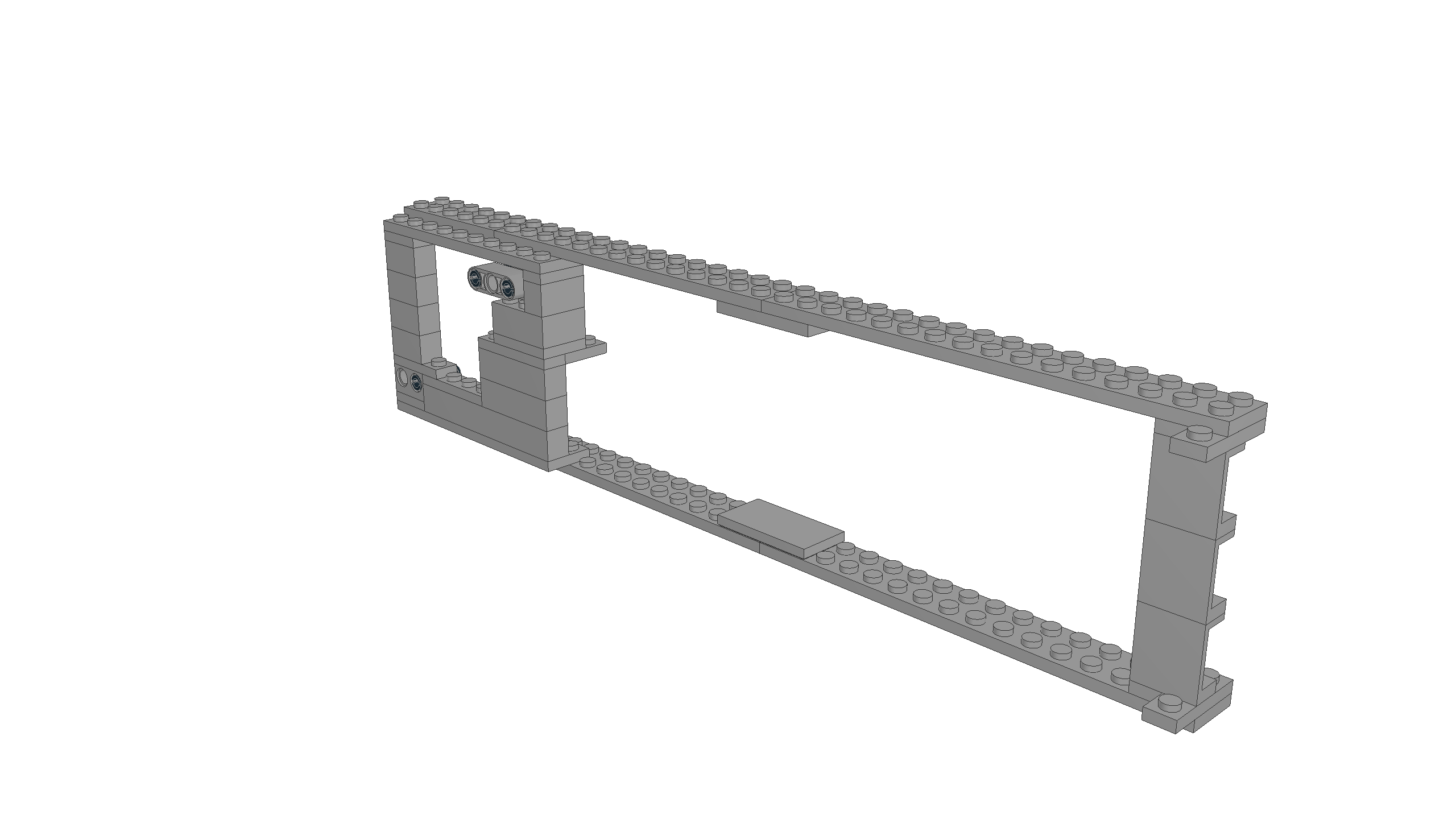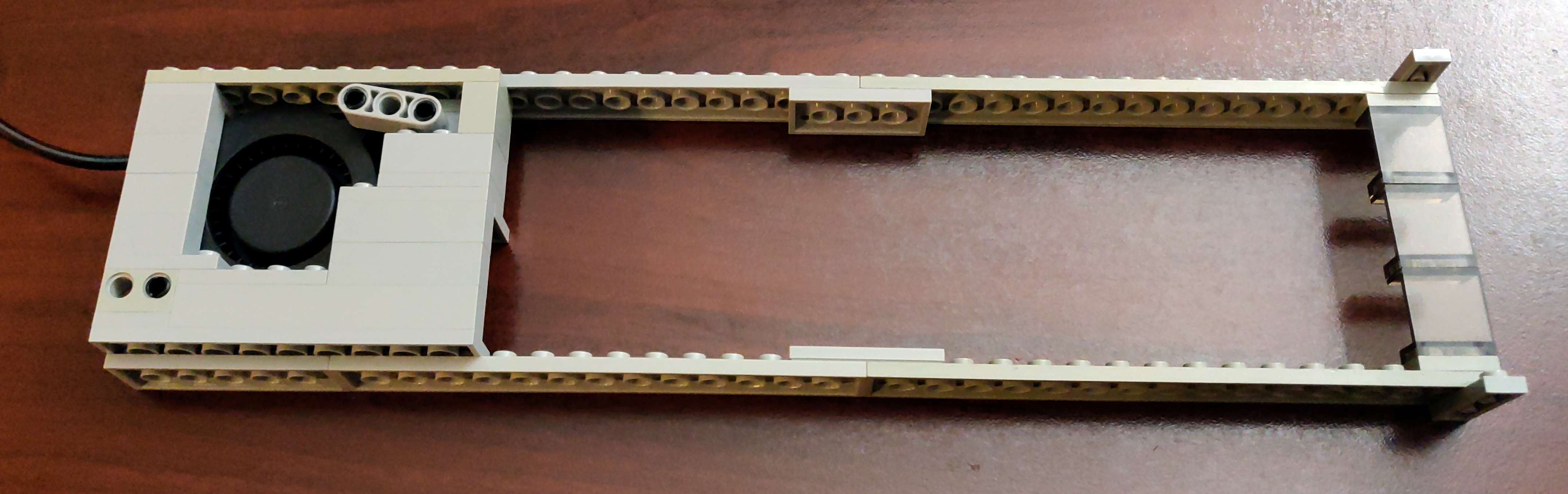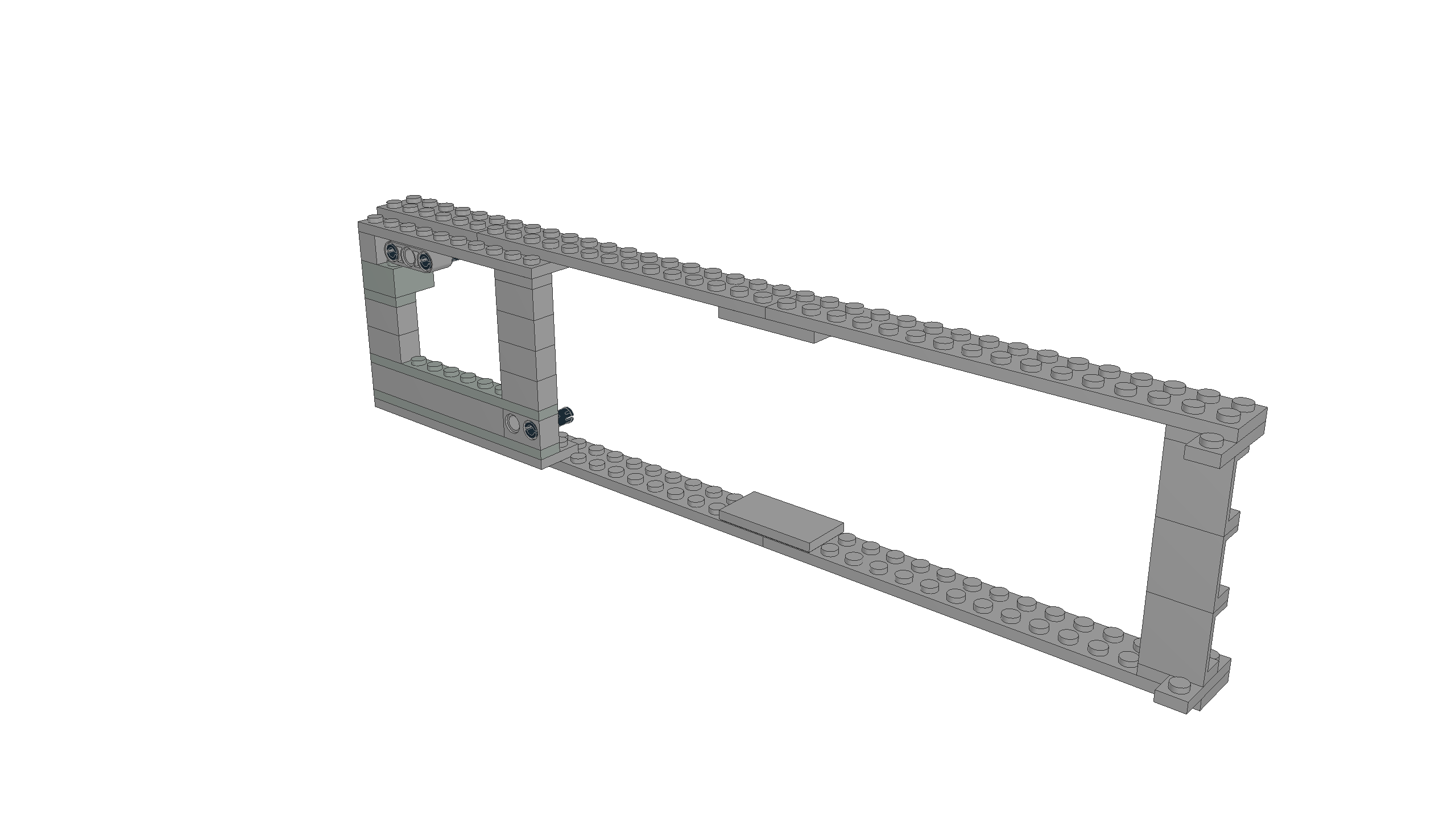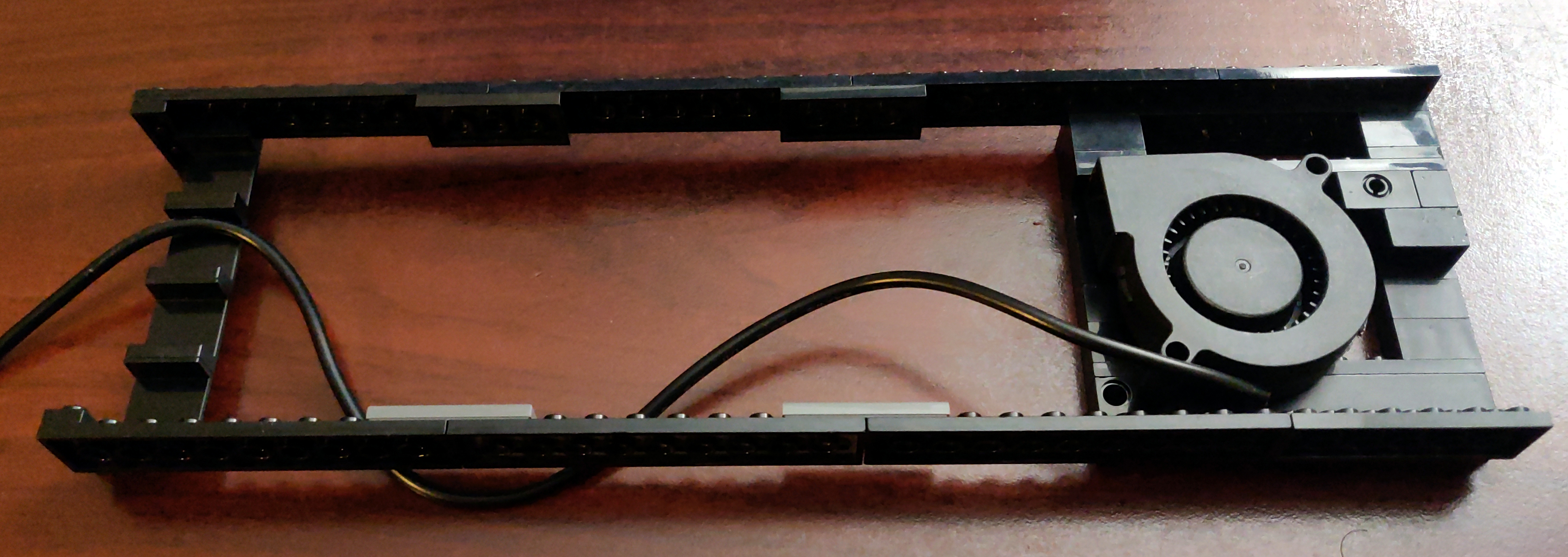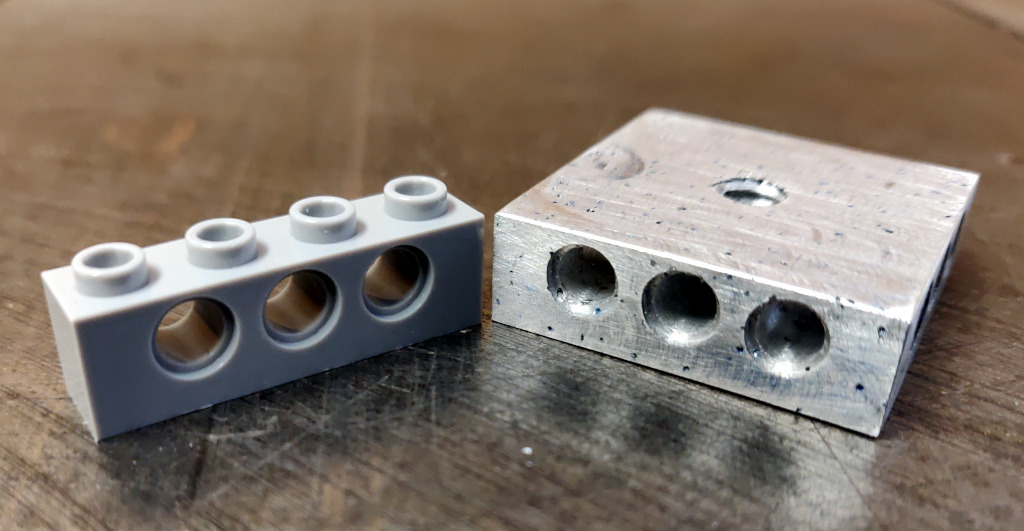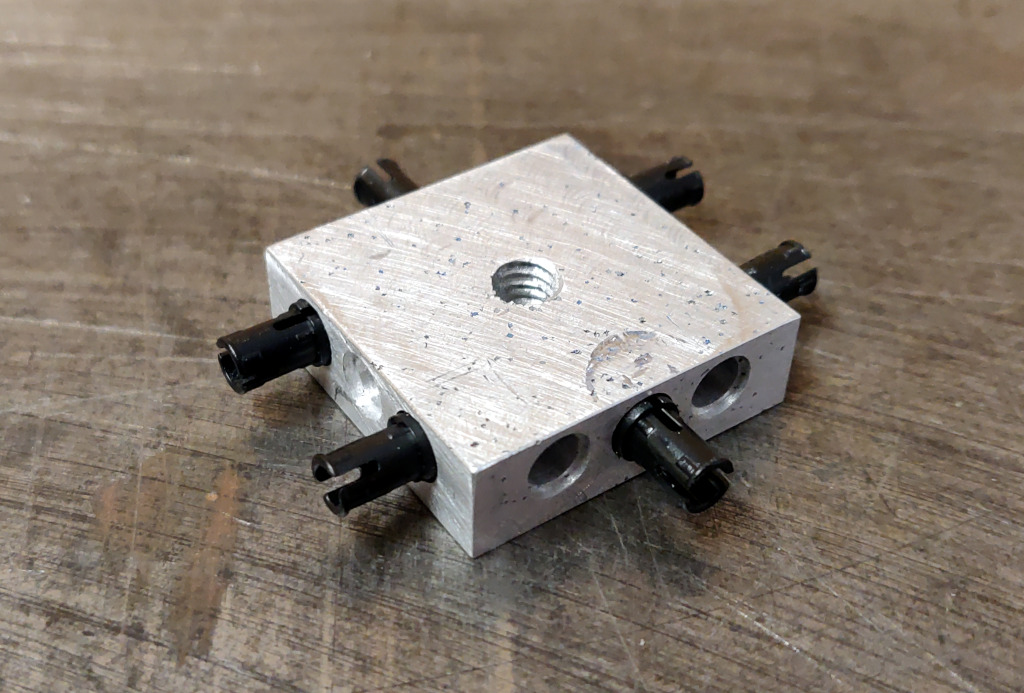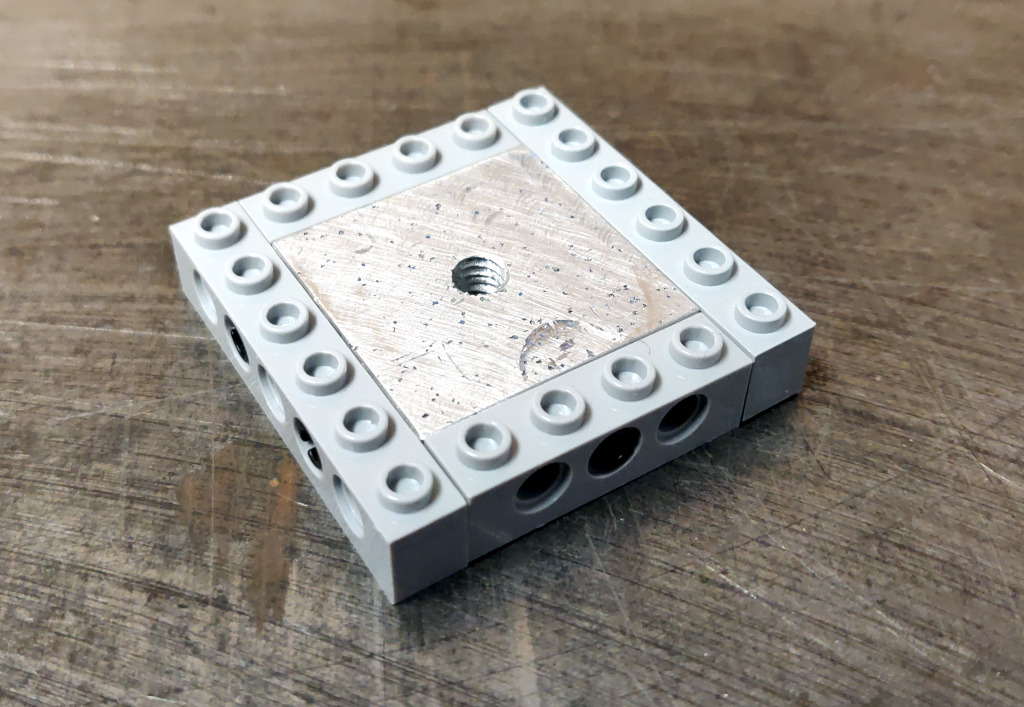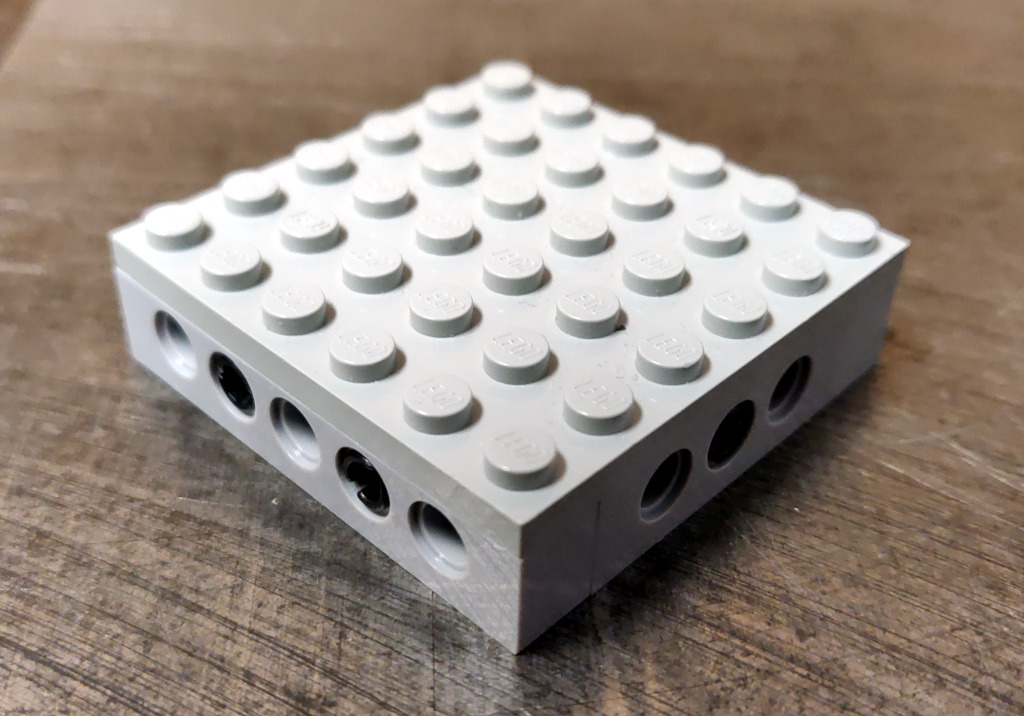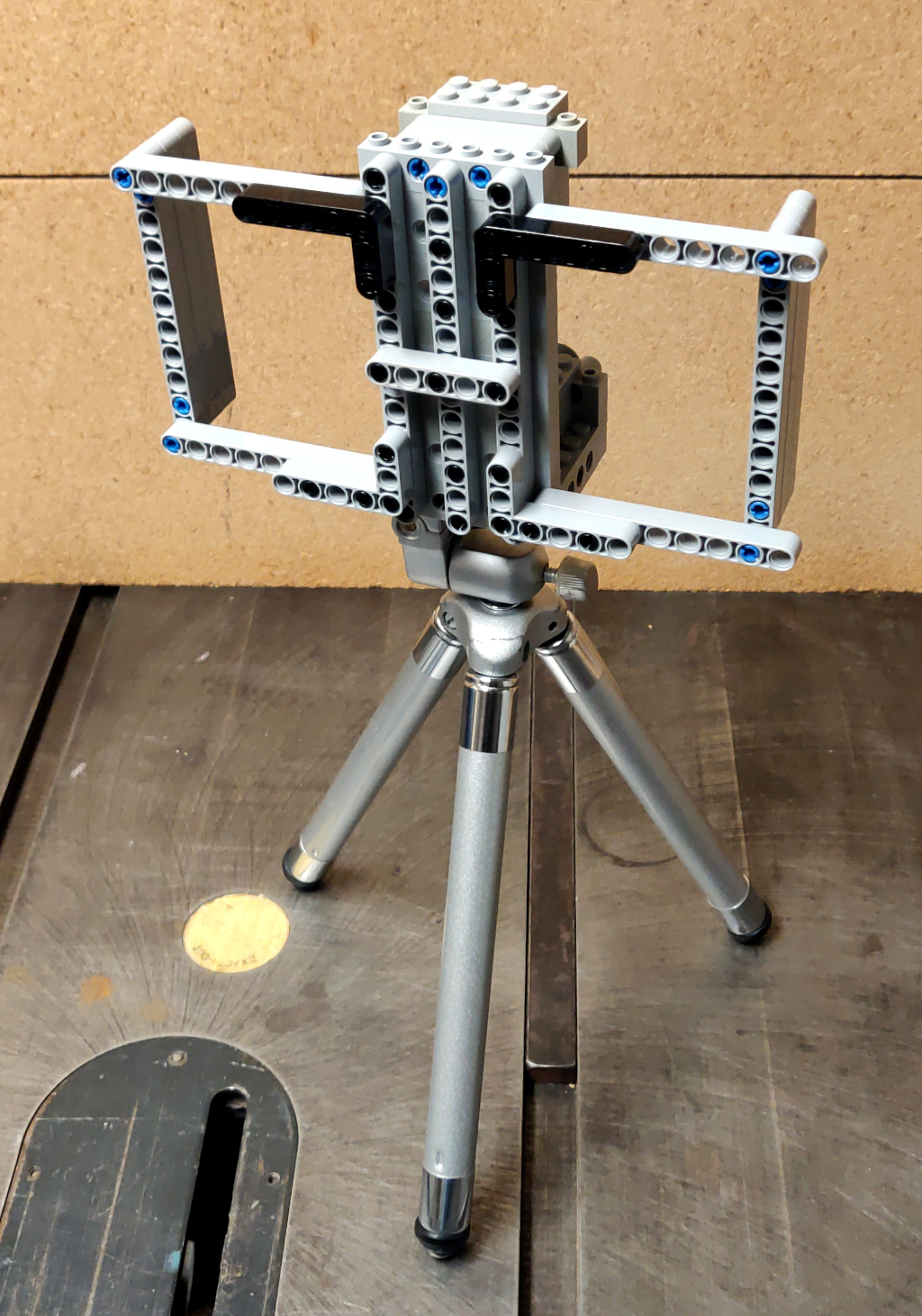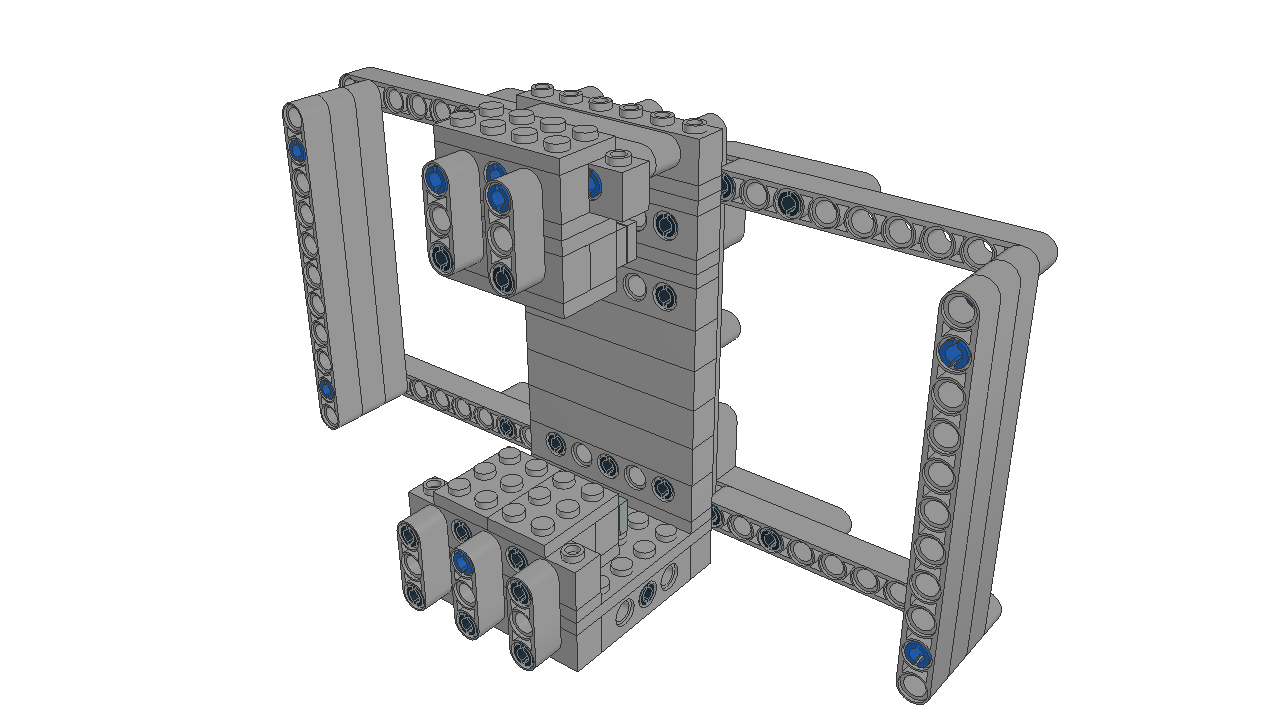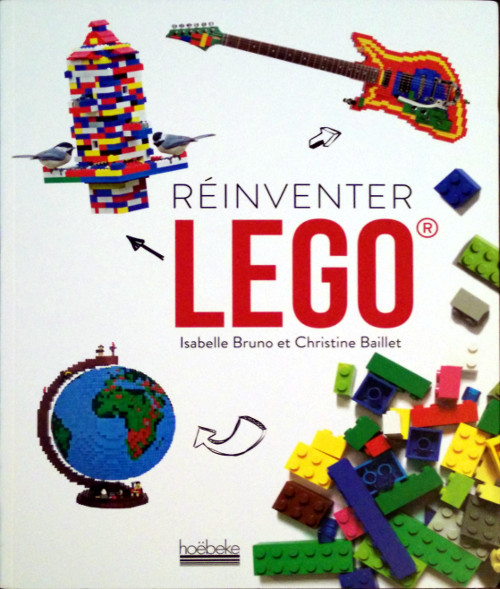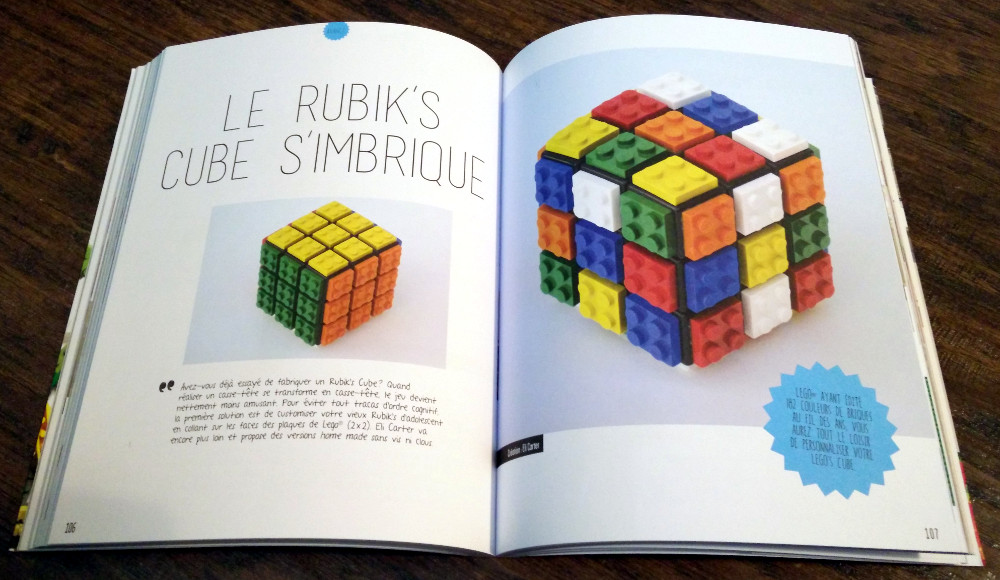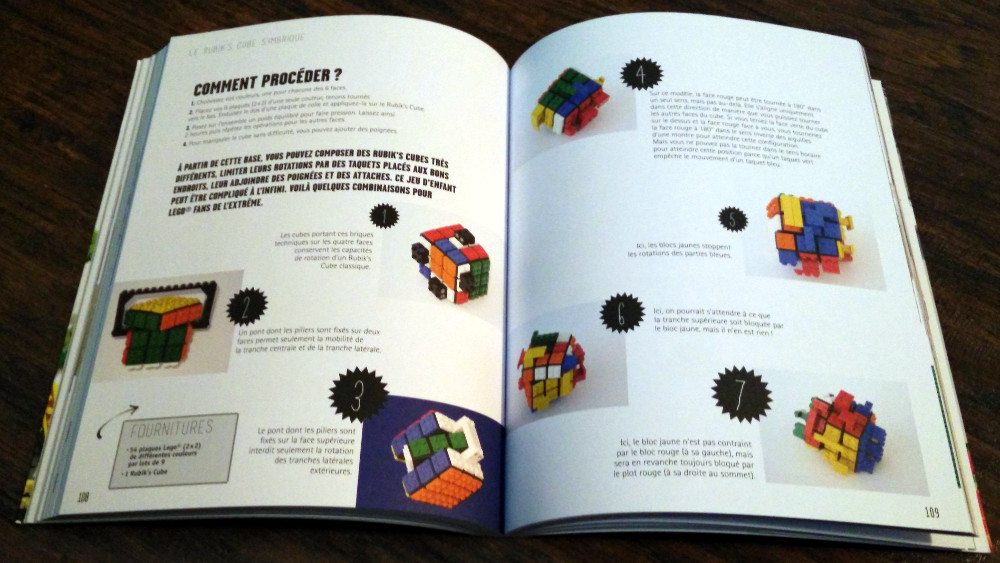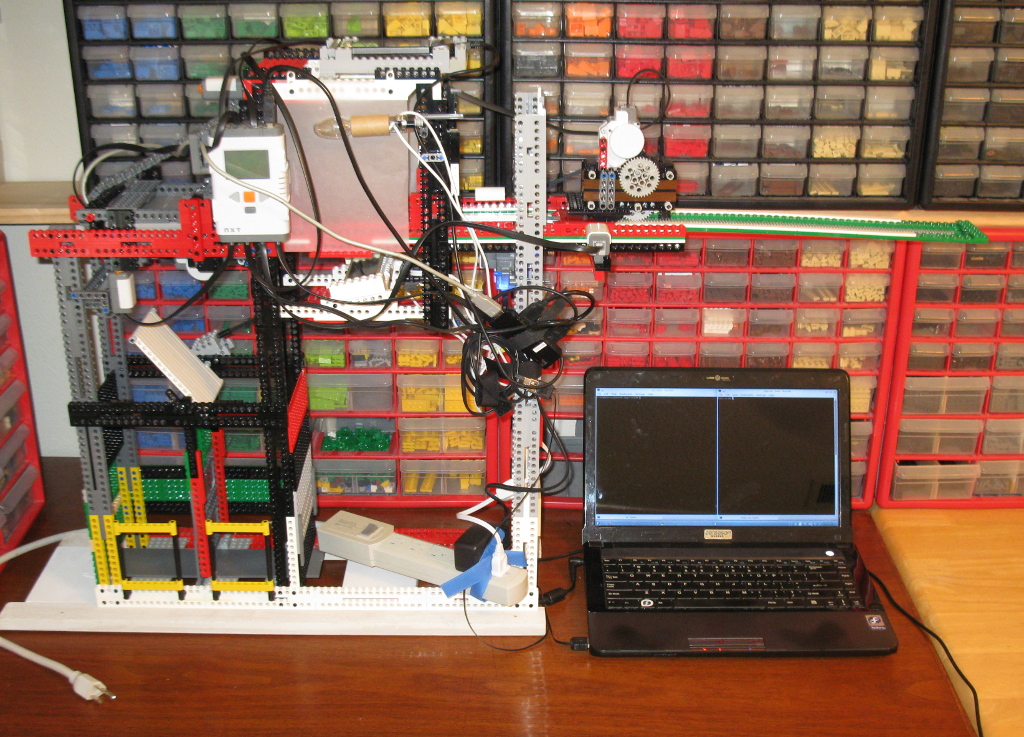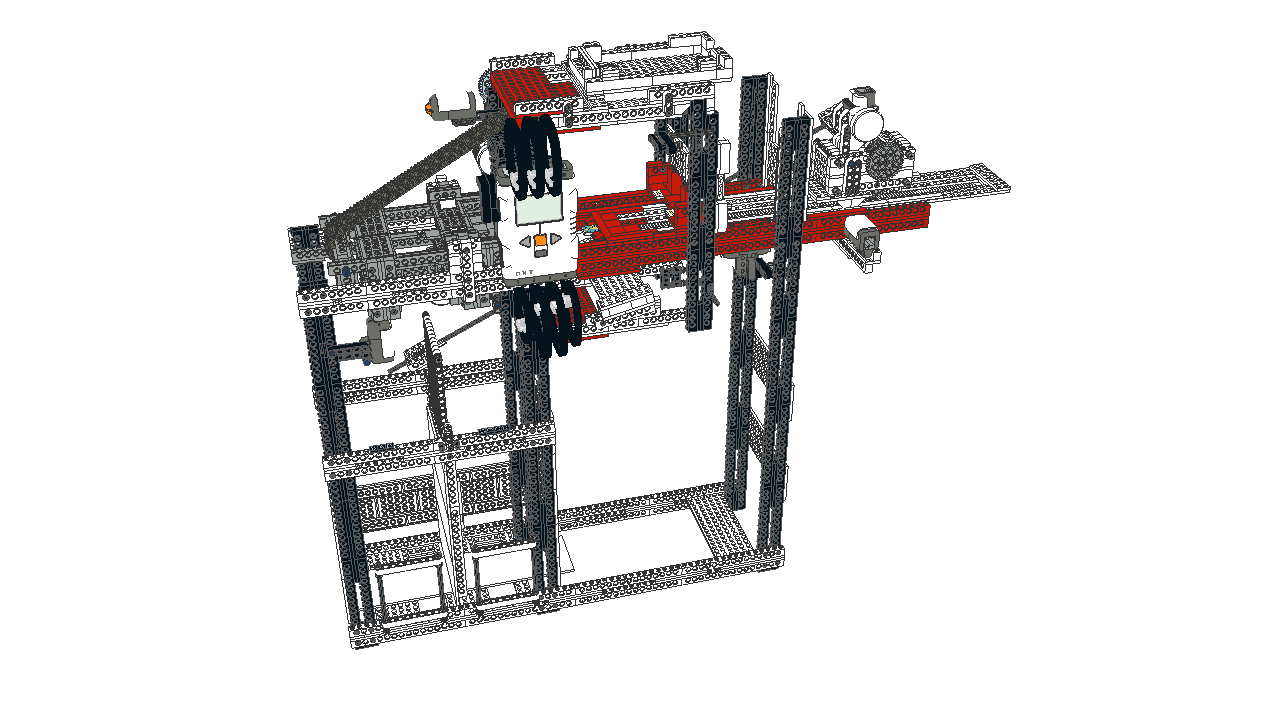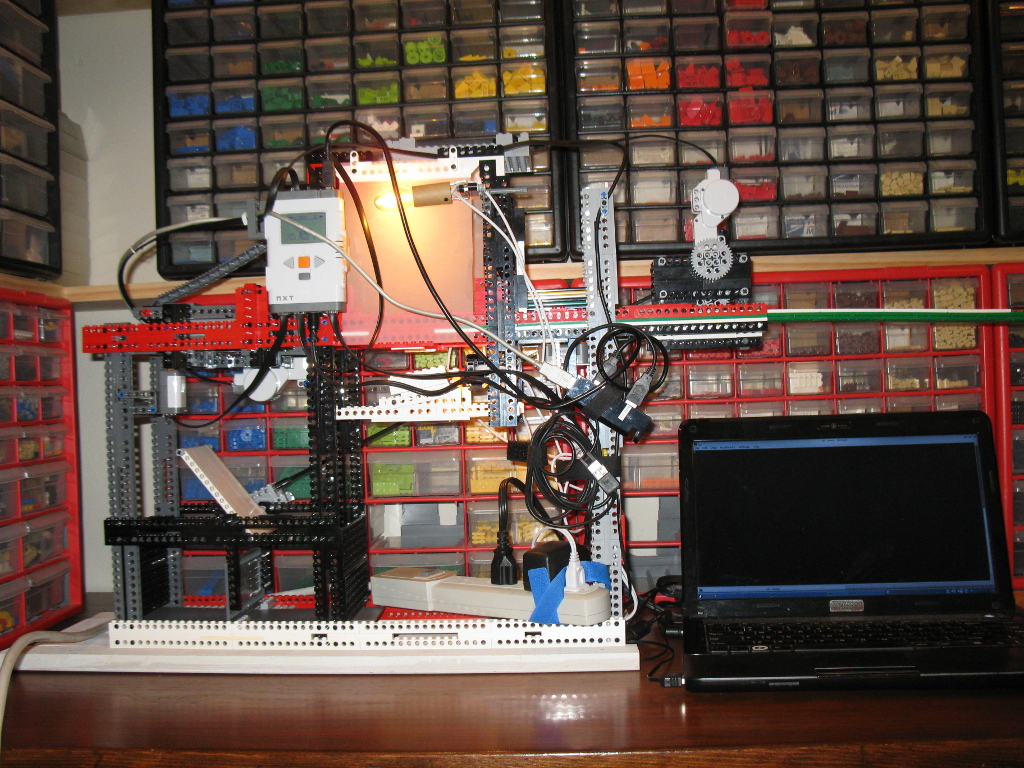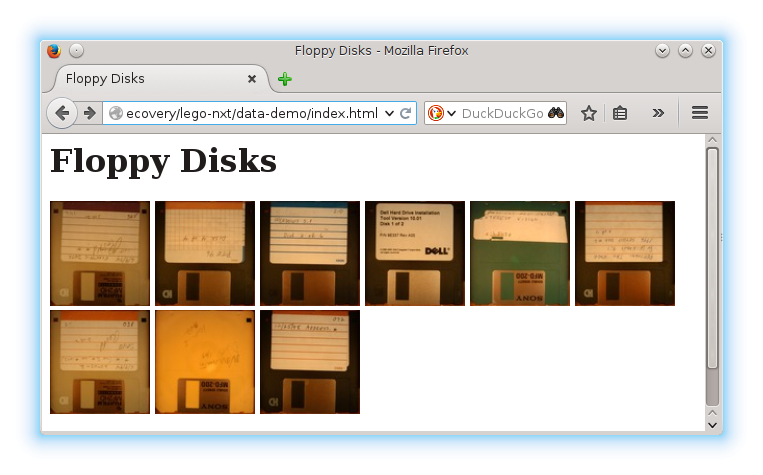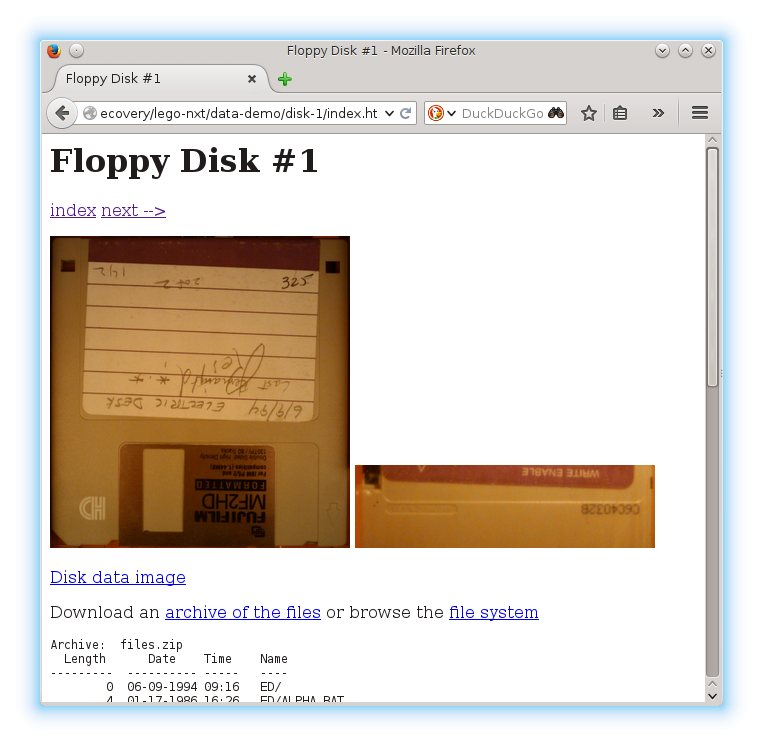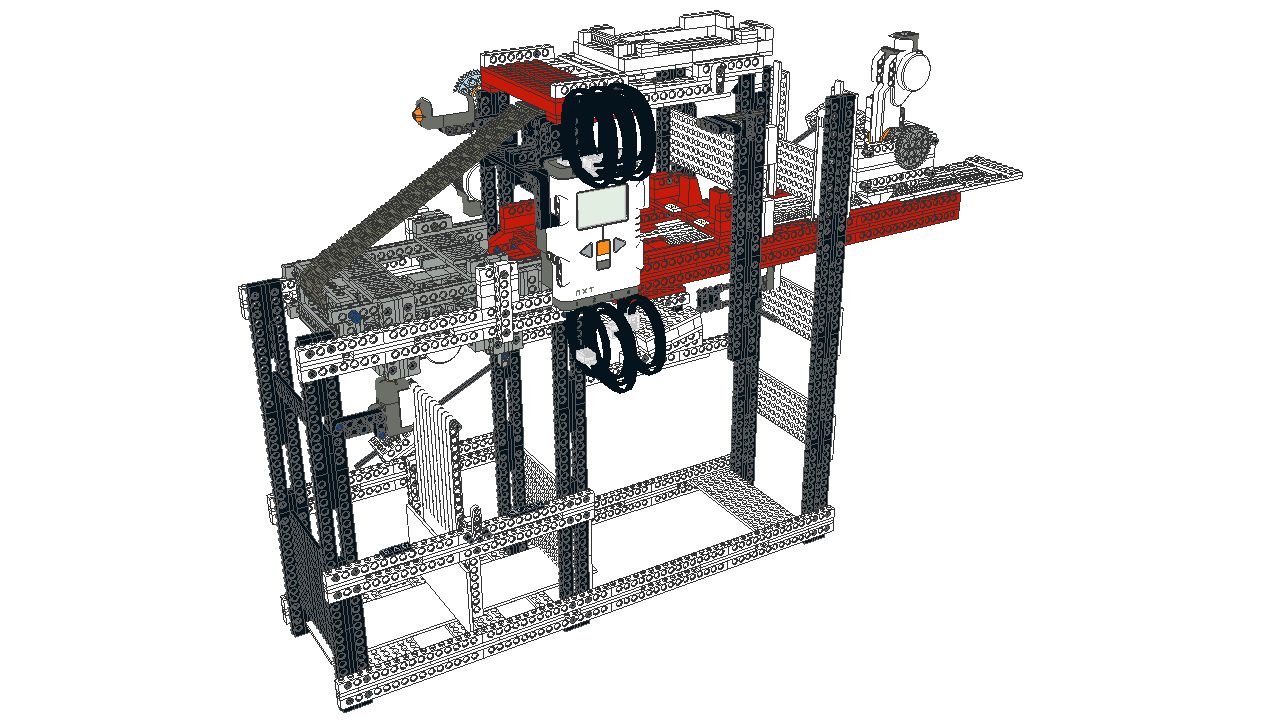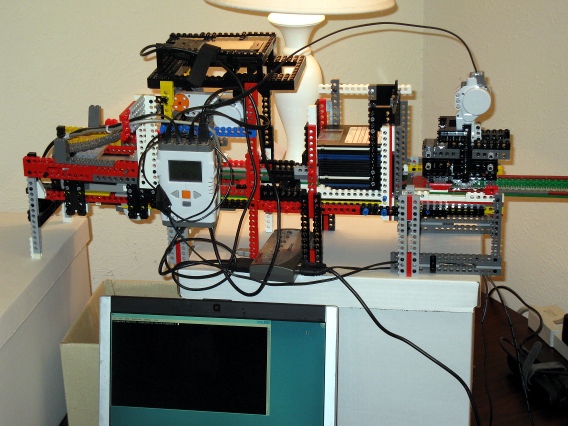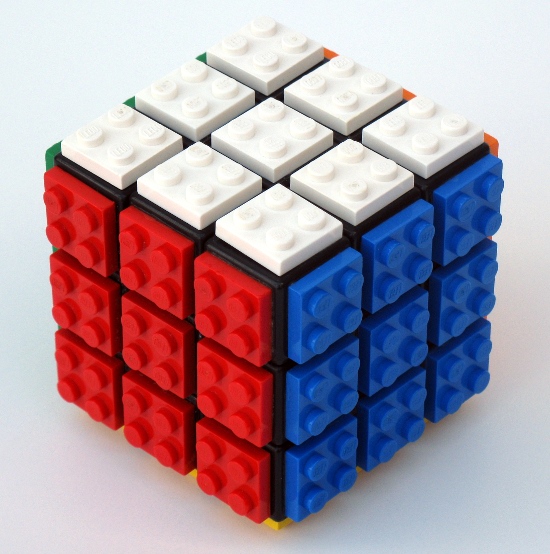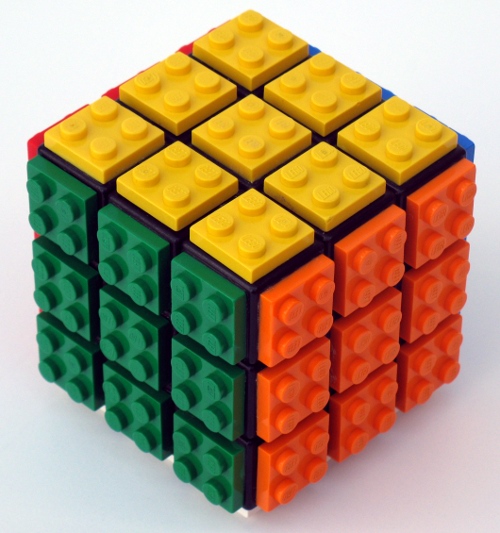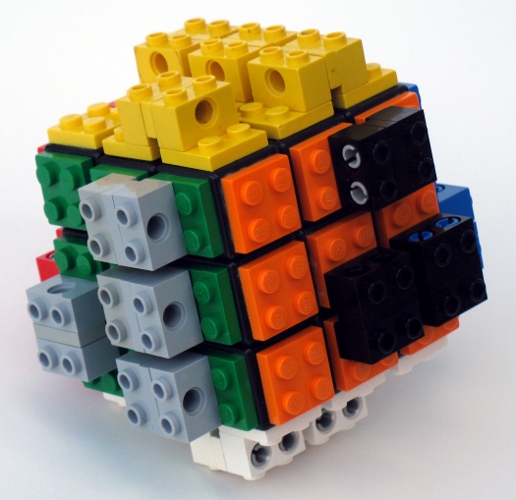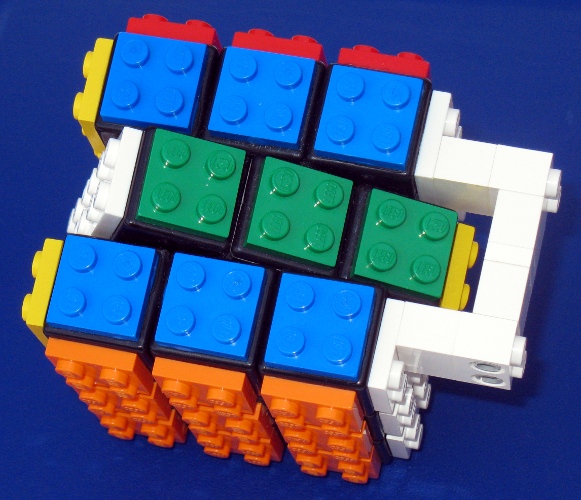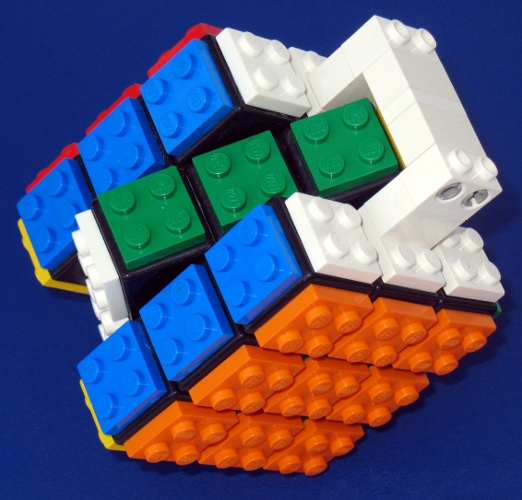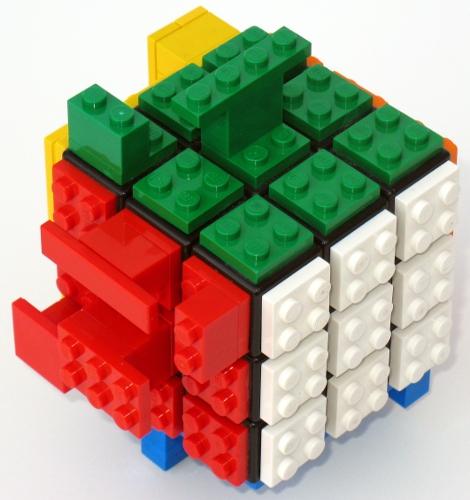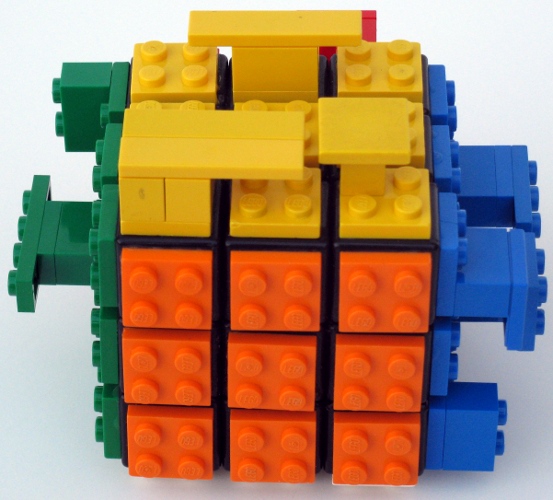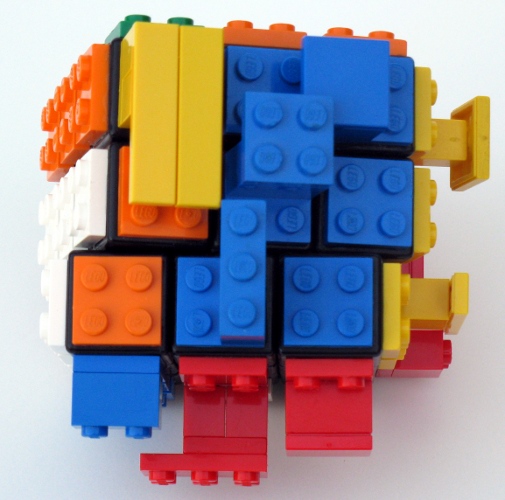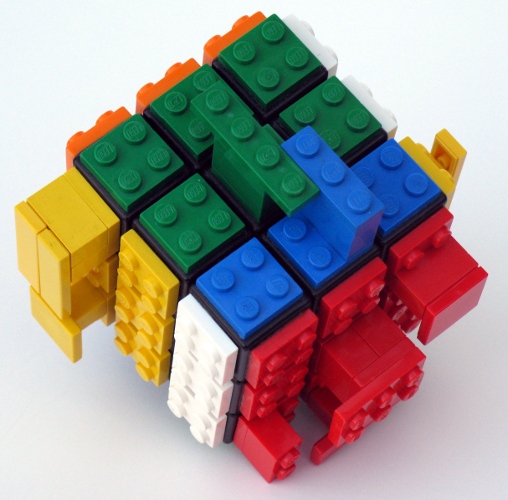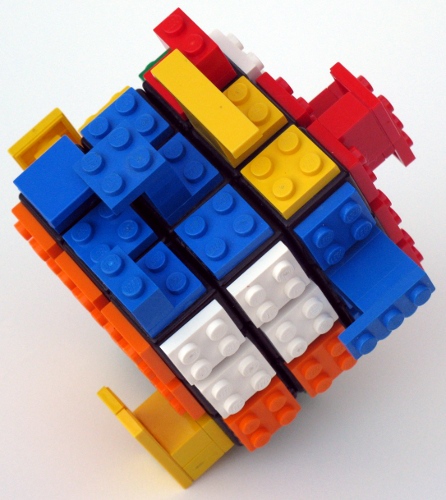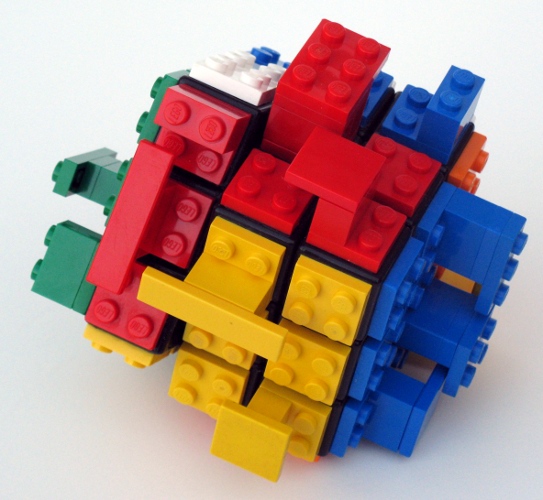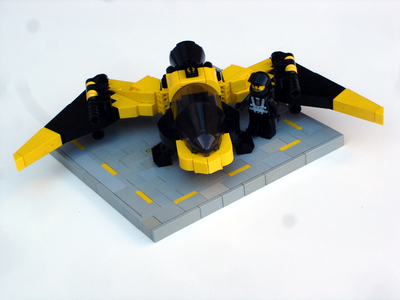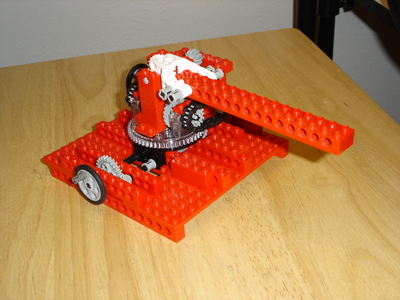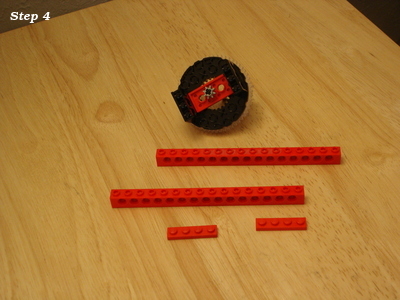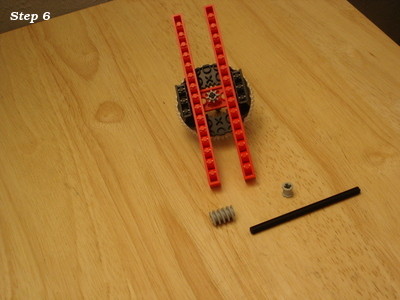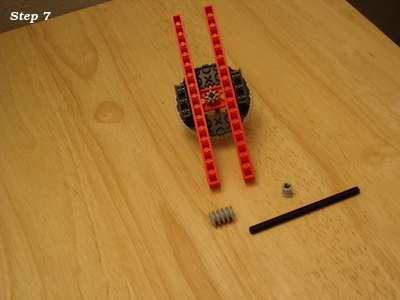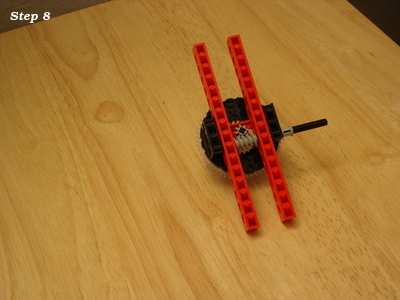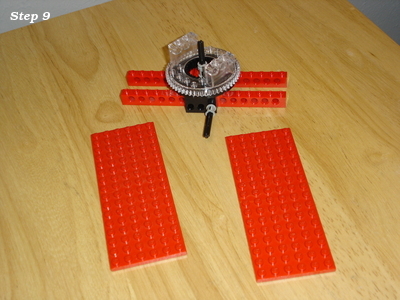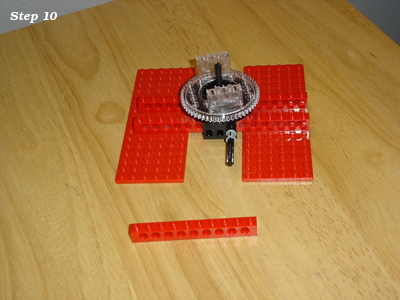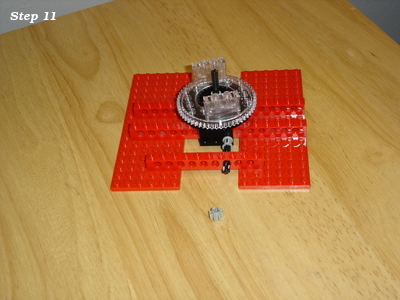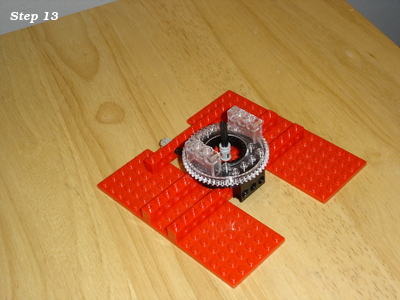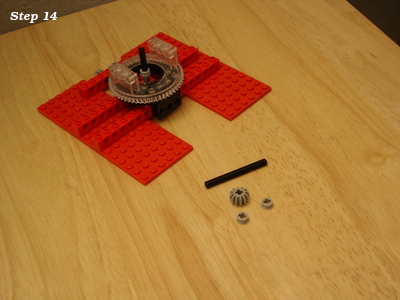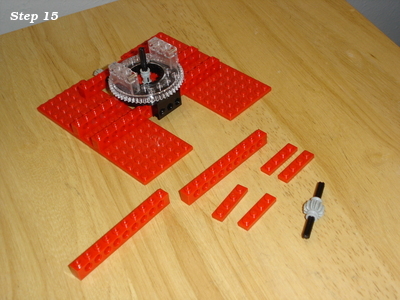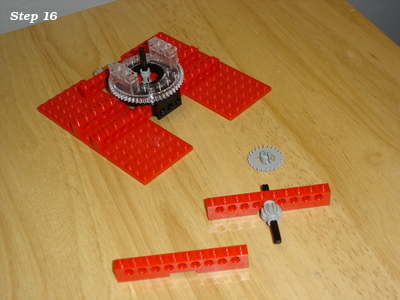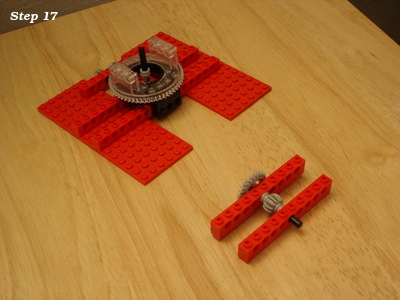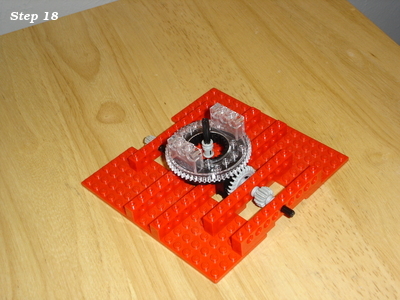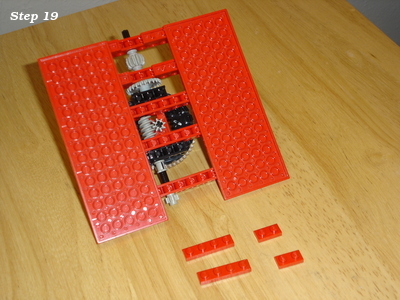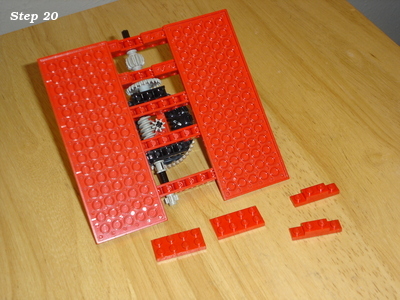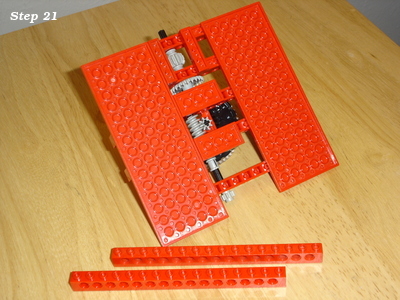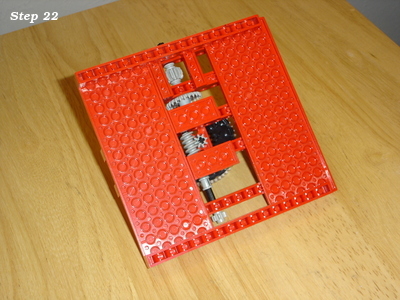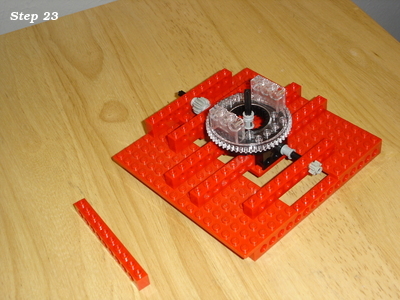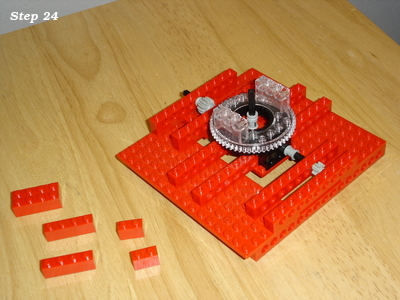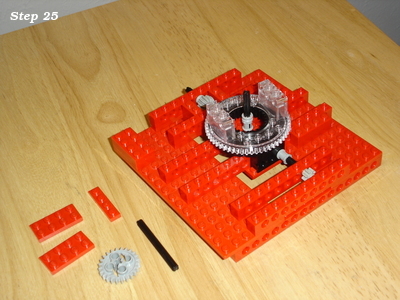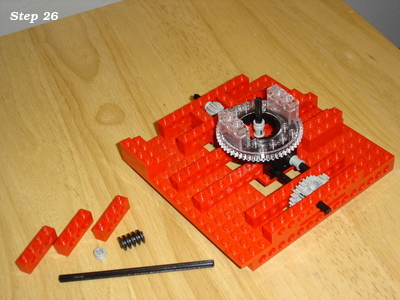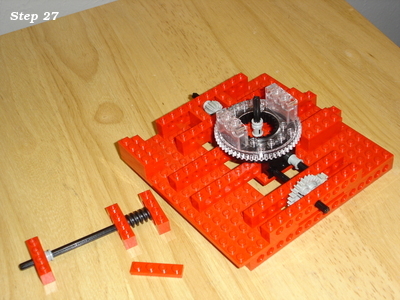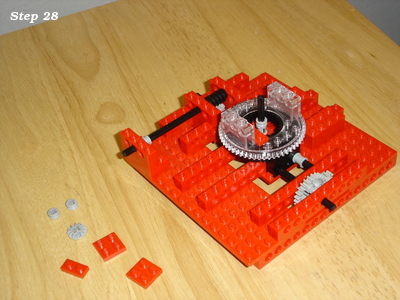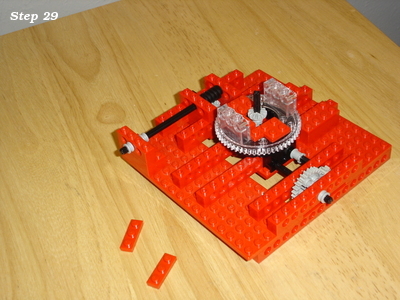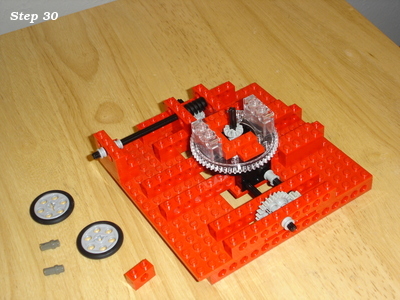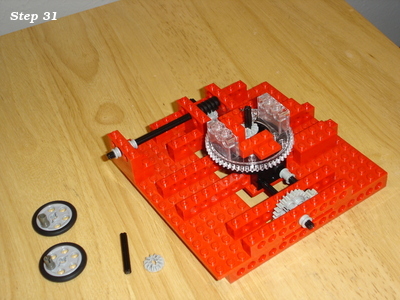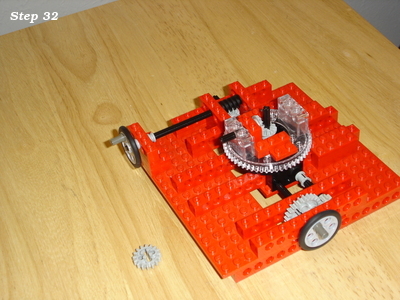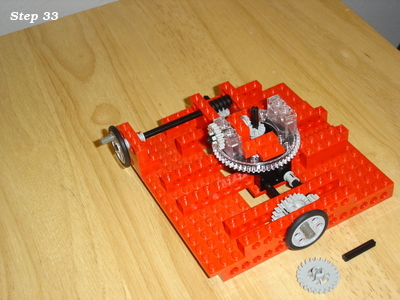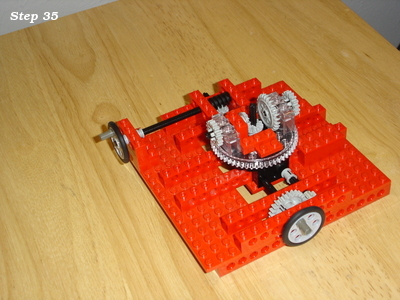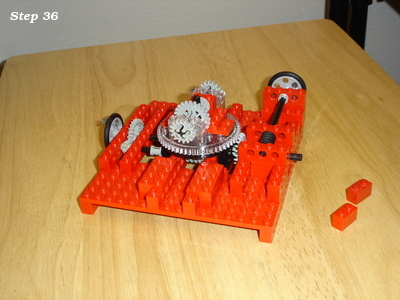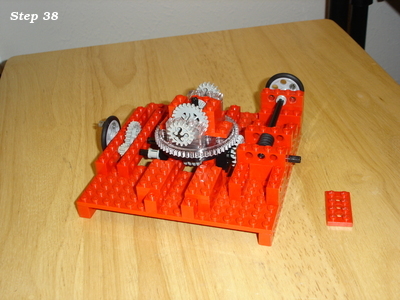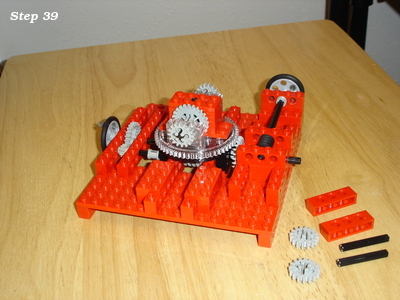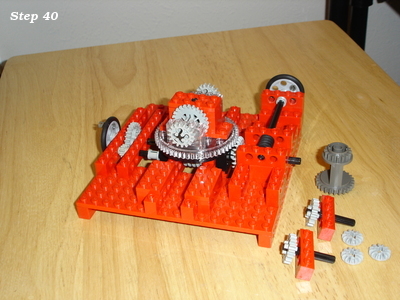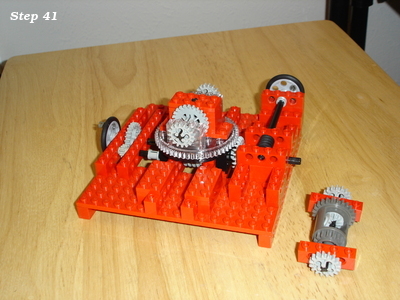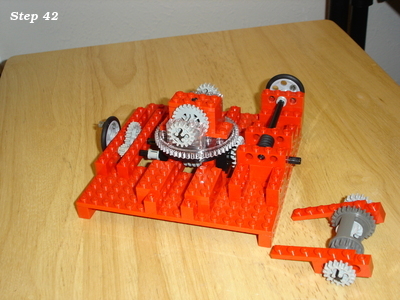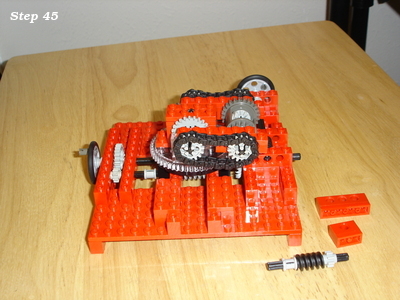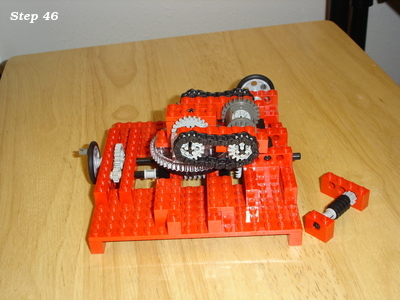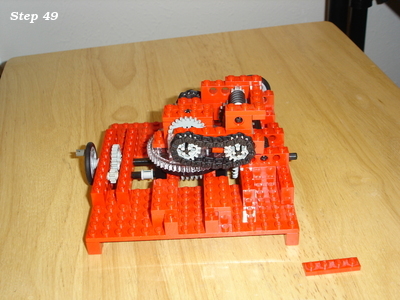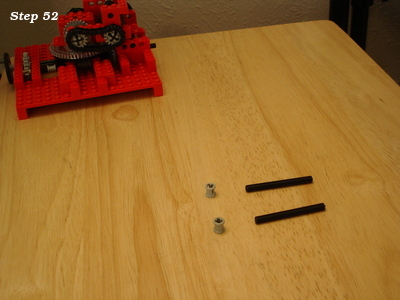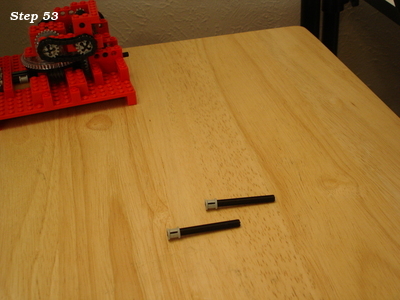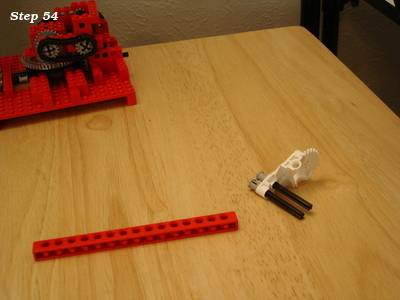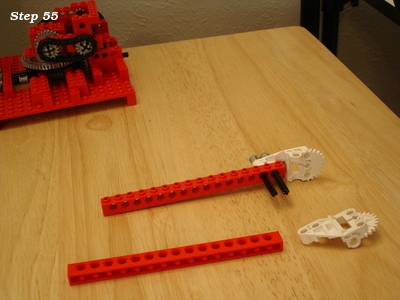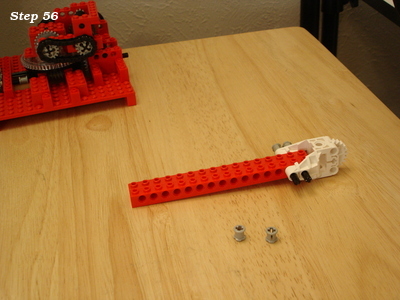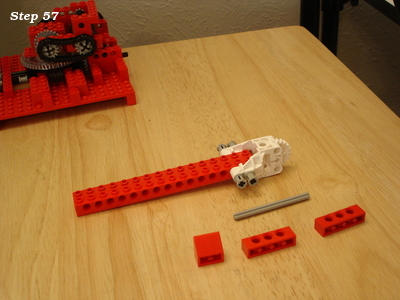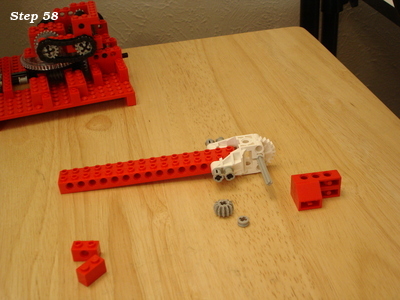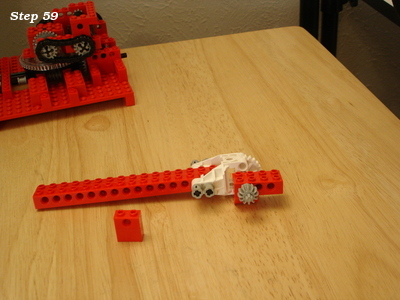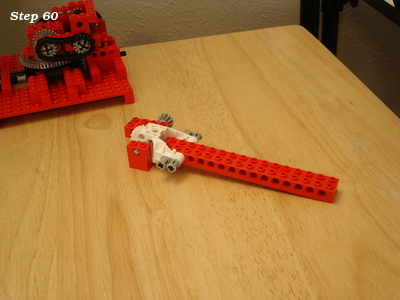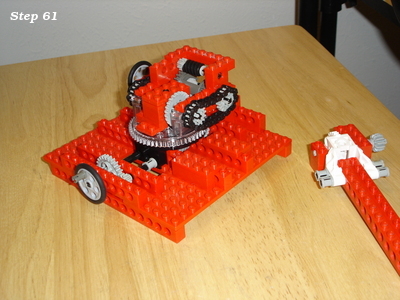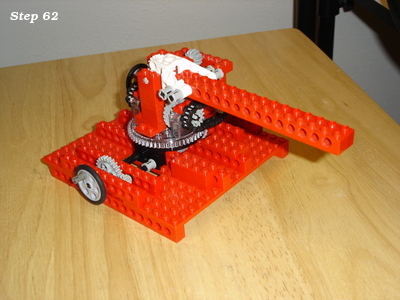LDraw Parts Library 2026-01 - Packaged for Linux
LDraw.org maintains a library of Lego part models upon which a number of related tools such as LeoCAD, LDView and LPub rely.
I packaged the 2026-01 parts library for Fedora 43 to install to /usr/share/ldraw; it should be straight-forward to adapt to other distributions.
The *.noarch.rpm files are the ones to install, and the .src.rpm contains everything so it can be rebuilt for another rpm-based distribution.
ldraw_parts-202601-ec1.fc43.src.rpm
ldraw_parts-202601-ec1.fc43.noarch.rpm
ldraw_parts-creativecommons-202601-ec1.fc43.noarch.rpm
ldraw_parts-models-202601-ec1.fc43.noarch.rpm
See also LDrawPartsLibrary.
LDraw Parts Library 2025-12 - Packaged for Linux
LDraw.org maintains a library of Lego part models upon which a number of related tools such as LeoCAD, LDView and LPub rely.
I packaged the 2025-12 parts library for Fedora 43 to install to /usr/share/ldraw; it should be straight-forward to adapt to other distributions.
The *.noarch.rpm files are the ones to install, and the .src.rpm contains everything so it can be rebuilt for another rpm-based distribution.
ldraw_parts-202512-ec1.fc43.src.rpm
ldraw_parts-202512-ec1.fc43.noarch.rpm
ldraw_parts-creativecommons-202512-ec1.fc43.noarch.rpm
ldraw_parts-models-202512-ec1.fc43.noarch.rpm
See also LDrawPartsLibrary.
LeoCAD 25.09 - Packaged for Linux
LeoCAD is a CAD application for building digital models with Lego-compatible parts drawn from the LDraw parts library.
I packaged (as an rpm) the 25.09 release of LeoCAD for Fedora 43. This package requires the LDraw parts library package.
Install the binary rpm. The source rpm contains the files to allow you to rebuild the packge for another distribution.
LDraw Parts Library 2025-09 - Packaged for Linux
LDraw.org maintains a library of Lego part models upon which a number of related tools such as LeoCAD, LDView and LPub rely.
I packaged the 2025-09 parts library for Fedora 42 to install to /usr/share/ldraw; it should be straight-forward to adapt to other distributions.
The *.noarch.rpm files are the ones to install, and the .src.rpm contains everything so it can be rebuilt for another rpm-based distribution.
ldraw_parts-202509-ec1.fc42.src.rpm
ldraw_parts-202509-ec1.fc42.noarch.rpm
ldraw_parts-creativecommons-202509-ec1.fc42.noarch.rpm
ldraw_parts-models-202509-ec1.fc42.noarch.rpm
See also LDrawPartsLibrary.
LDraw Parts Library 2025-08 - Packaged for Linux
LDraw.org maintains a library of Lego part models upon which a number of related tools such as LeoCAD, LDView and LPub rely.
I packaged the 2025-08 parts library for Fedora 42 to install to /usr/share/ldraw; it should be straight-forward to adapt to other distributions.
The *.noarch.rpm files are the ones to install, and the .src.rpm contains everything so it can be rebuilt for another rpm-based distribution.
ldraw_parts-202508-ec1.fc42.src.rpm
ldraw_parts-202508-ec1.fc42.noarch.rpm
ldraw_parts-creativecommons-202508-ec1.fc42.noarch.rpm
ldraw_parts-models-202508-ec1.fc42.noarch.rpm
See also LDrawPartsLibrary.
LDraw Parts Library 2025-07 - Packaged for Linux
LDraw.org maintains a library of Lego part models upon which a number of related tools such as LeoCAD, LDView and LPub rely.
I packaged the 2025-07 parts library for Fedora 42 to install to /usr/share/ldraw; it should be straight-forward to adapt to other distributions.
The *.noarch.rpm files are the ones to install, and the .src.rpm contains everything so it can be rebuilt for another rpm-based distribution.
ldraw_parts-202507-ec1.fc42.src.rpm
ldraw_parts-202507-ec1.fc42.noarch.rpm
ldraw_parts-creativecommons-202507-ec1.fc42.noarch.rpm
ldraw_parts-models-202507-ec1.fc42.noarch.rpm
See also LDrawPartsLibrary.
LDraw Parts Library 2025-06 - Packaged for Linux
LDraw.org maintains a library of Lego part models upon which a number of related tools such as LeoCAD, LDView and LPub rely.
I packaged the 2025-06 parts library for Fedora 42 to install to /usr/share/ldraw; it should be straight-forward to adapt to other distributions.
The *.noarch.rpm files are the ones to install, and the .src.rpm contains everything so it can be rebuilt for another rpm-based distribution.
ldraw_parts-202506-ec1.fc42.src.rpm
ldraw_parts-202506-ec1.fc42.noarch.rpm
ldraw_parts-creativecommons-202506-ec1.fc42.noarch.rpm
ldraw_parts-models-202506-ec1.fc42.noarch.rpm
See also LDrawPartsLibrary.
LDraw Parts Library 2025-05 - Packaged for Linux
LDraw.org maintains a library of Lego part models upon which a number of related tools such as LeoCAD, LDView and LPub rely.
I packaged the 2025-05 parts library for Fedora 41 to install to /usr/share/ldraw; it should be straight-forward to adapt to other distributions.
The *.noarch.rpm files are the ones to install, and the .src.rpm contains everything so it can be rebuilt for another rpm-based distribution.
ldraw_parts-202505-ec1.fc41.src.rpm
ldraw_parts-202505-ec1.fc41.noarch.rpm
ldraw_parts-creativecommons-202505-ec1.fc41.noarch.rpm
ldraw_parts-models-202505-ec1.fc41.noarch.rpm
See also LDrawPartsLibrary.
LDraw Parts Library 2025-04 - Packaged for Linux
LDraw.org maintains a library of Lego part models upon which a number of related tools such as LeoCAD, LDView and LPub rely.
I packaged the 2025-04 parts library for Fedora 41 to install to /usr/share/ldraw; it should be straight-forward to adapt to other distributions.
The *.noarch.rpm files are the ones to install, and the .src.rpm contains everything so it can be rebuilt for another rpm-based distribution.
ldraw_parts-202504-ec1.fc41.src.rpm
ldraw_parts-202504-ec1.fc41.noarch.rpm
ldraw_parts-creativecommons-202504-ec1.fc41.noarch.rpm
ldraw_parts-models-202504-ec1.fc41.noarch.rpm
See also LDrawPartsLibrary.
LDraw Parts Library 2025-03 - Packaged for Linux
LDraw.org maintains a library of Lego part models upon which a number of related tools such as LeoCAD, LDView and LPub rely.
I packaged the 2025-03 parts library for Fedora 41 to install to /usr/share/ldraw; it should be straight-forward to adapt to other distributions.
The *.noarch.rpm files are the ones to install, and the .src.rpm contains everything so it can be rebuilt for another rpm-based distribution.
ldraw_parts-202503-ec1.fc41.src.rpm
ldraw_parts-202503-ec1.fc41.noarch.rpm
ldraw_parts-creativecommons-202503-ec1.fc41.noarch.rpm
ldraw_parts-models-202503-ec1.fc41.noarch.rpm
See also LDrawPartsLibrary.
LDraw Parts Library 2025-02 - Packaged for Linux
LDraw.org maintains a library of Lego part models upon which a number of related tools such as LeoCAD, LDView and LPub rely.
I packaged the 2025-02 parts library for Fedora 41 to install to /usr/share/ldraw; it should be straight-forward to adapt to other distributions.
The *.noarch.rpm files are the ones to install, and the .src.rpm contains everything so it can be rebuilt for another rpm-based distribution.
ldraw_parts-202502-ec1.fc41.src.rpm
ldraw_parts-202502-ec1.fc41.noarch.rpm
ldraw_parts-creativecommons-202502-ec1.fc41.noarch.rpm
ldraw_parts-models-202502-ec1.fc41.noarch.rpm
See also LDrawPartsLibrary.
LDraw Parts Library 2025-01 - Packaged for Linux
LDraw.org maintains a library of Lego part models upon which a number of related tools such as LeoCAD, LDView and LPub rely.
I packaged the 2025-01 parts library for Fedora 41 to install to /usr/share/ldraw; it should be straight-forward to adapt to other distributions.
The *.noarch.rpm files are the ones to install, and the .src.rpm contains everything so it can be rebuilt for another rpm-based distribution.
ldraw_parts-202501-ec1.fc41.src.rpm
ldraw_parts-202501-ec1.fc41.noarch.rpm
ldraw_parts-creativecommons-202501-ec1.fc41.noarch.rpm
ldraw_parts-models-202501-ec1.fc41.noarch.rpm
See also LDrawPartsLibrary.
LDraw Parts Library 2024-09 - Packaged for Linux
LDraw.org maintains a library of Lego part models upon which a number of related tools such as LeoCAD, LDView and LPub rely.
I packaged the 2024-09 parts library for Fedora 39 to install to /usr/share/ldraw; it should be straight-forward to adapt to other distributions.
The *.noarch.rpm files are the ones to install, and the .src.rpm contains everything so it can be rebuilt for another rpm-based distribution.
ldraw_parts-202409-ec1.fc39.src.rpm
ldraw_parts-202409-ec1.fc39.noarch.rpm
ldraw_parts-creativecommons-202409-ec1.fc39.noarch.rpm
ldraw_parts-models-202409-ec1.fc39.noarch.rpm
See also LDrawPartsLibrary.
LDraw Parts Library 2024-08 - Packaged for Linux
LDraw.org maintains a library of Lego part models upon which a number of related tools such as LeoCAD, LDView and LPub rely.
I packaged the 2024-08 parts library for Fedora 39 to install to /usr/share/ldraw; it should be straight-forward to adapt to other distributions.
The *.noarch.rpm files are the ones to install, and the .src.rpm contains everything so it can be rebuilt for another rpm-based distribution.
ldraw_parts-202408-ec1.fc39.src.rpm
ldraw_parts-202408-ec1.fc39.noarch.rpm
ldraw_parts-creativecommons-202408-ec1.fc39.noarch.rpm
ldraw_parts-models-202408-ec1.fc39.noarch.rpm
See also LDrawPartsLibrary.
LDraw Parts Library 2024-07 - Packaged for Linux
LDraw.org maintains a library of Lego part models upon which a number of related tools such as LeoCAD, LDView and LPub rely.
I packaged the 2024-07 parts library for Fedora 39 to install to /usr/share/ldraw; it should be straight-forward to adapt to other distributions.
The *.noarch.rpm files are the ones to install, and the .src.rpm contains everything so it can be rebuilt for another rpm-based distribution.
ldraw_parts-202407-ec1.fc39.src.rpm
ldraw_parts-202407-ec1.fc39.noarch.rpm
ldraw_parts-creativecommons-202407-ec1.fc39.noarch.rpm
ldraw_parts-models-202407-ec1.fc39.noarch.rpm
See also LDrawPartsLibrary.
LDraw Parts Library 2024-06 - Packaged for Linux
LDraw.org maintains a library of Lego part models upon which a number of related tools such as LeoCAD, LDView and LPub rely.
I packaged the 2024-06 parts library for Fedora 39 to install to /usr/share/ldraw; it should be straight-forward to adapt to other distributions.
The *.noarch.rpm files are the ones to install, and the .src.rpm contains everything so it can be rebuilt for another rpm-based distribution.
ldraw_parts-202406-ec1.fc39.src.rpm
ldraw_parts-202406-ec1.fc39.noarch.rpm
ldraw_parts-creativecommons-202406-ec1.fc39.noarch.rpm
ldraw_parts-models-202406-ec1.fc39.noarch.rpm
See also LDrawPartsLibrary.
LDraw Parts Library 2024-04 - Packaged for Linux
LDraw.org maintains a library of Lego part models upon which a number of related tools such as LeoCAD, LDView and LPub rely.
I packaged the 2024-04 parts library for Fedora 39 to install to /usr/share/ldraw; it should be straight-forward to adapt to other distributions.
The *.noarch.rpm files are the ones to install, and the .src.rpm contains everything so it can be rebuilt for another rpm-based distribution.
ldraw_parts-202404-ec1.fc39.src.rpm
ldraw_parts-202404-ec1.fc39.noarch.rpm
ldraw_parts-creativecommons-202404-ec1.fc39.noarch.rpm
ldraw_parts-models-202404-ec1.fc39.noarch.rpm
See also LDrawPartsLibrary.
LDraw Parts Library 2024-03 - Packaged for Linux
LDraw.org maintains a library of Lego part models upon which a number of related tools such as LeoCAD, LDView and LPub rely.
I packaged the 2024-03 parts library for Fedora 39 to install to /usr/share/ldraw; it should be straight-forward to adapt to other distributions.
The *.noarch.rpm files are the ones to install, and the .src.rpm contains everything so it can be rebuilt for another rpm-based distribution.
ldraw_parts-202403-ec1.fc39.src.rpm
ldraw_parts-202403-ec1.fc39.noarch.rpm
ldraw_parts-creativecommons-202403-ec1.fc39.noarch.rpm
ldraw_parts-models-202403-ec1.fc39.noarch.rpm
See also LDrawPartsLibrary.
LDraw Parts Library 2024-01 - Packaged for Linux
LDraw.org maintains a library of Lego part models upon which a number of related tools such as LeoCAD, LDView and LPub rely.
I packaged the 2024-01 parts library for Fedora 39 to install to /usr/share/ldraw; it should be straight-forward to adapt to other distributions.
The *.noarch.rpm files are the ones to install, and the .src.rpm contains everything so it can be rebuilt for another rpm-based distribution.
ldraw_parts-202401-ec1.fc39.src.rpm
ldraw_parts-202401-ec1.fc39.noarch.rpm
ldraw_parts-creativecommons-202401-ec1.fc39.noarch.rpm
ldraw_parts-models-202401-ec1.fc39.noarch.rpm
See also LDrawPartsLibrary.
LDraw Parts Library 2023-07 - Packaged for Linux
LDraw.org maintains a library of Lego part models upon which a number of related tools such as LeoCAD, LDView and LPub rely.
I packaged the 2023-07 parts library for Fedora 39 to install to /usr/share/ldraw; it should be straight-forward to adapt to other distributions.
The *.noarch.rpm files are the ones to install, and the .src.rpm contains everything so it can be rebuilt for another rpm-based distribution.
ldraw_parts-202307-ec1.fc39.src.rpm
ldraw_parts-202307-ec1.fc39.noarch.rpm
ldraw_parts-creativecommons-202307-ec1.fc39.noarch.rpm
ldraw_parts-models-202307-ec1.fc39.noarch.rpm
See also LDrawPartsLibrary.
LDraw Parts Library 2023-06 - Packaged for Linux
LDraw.org maintains a library of Lego part models upon which a number of related tools such as LeoCAD, LDView and LPub rely.
I packaged the 2023-06 parts library for Fedora 38 to install to /usr/share/ldraw; it should be straight-forward to adapt to other distributions.
The *.noarch.rpm files are the ones to install, and the .src.rpm contains everything so it can be rebuilt for another rpm-based distribution.
ldraw_parts-202306-ec1.fc38.src.rpm
ldraw_parts-202306-ec1.fc38.noarch.rpm
ldraw_parts-creativecommons-202306-ec1.fc38.noarch.rpm
ldraw_parts-models-202306-ec1.fc38.noarch.rpm
See also LDrawPartsLibrary.
LDraw Parts Library 2023-03 - Packaged for Linux
LDraw.org maintains a library of Lego part models upon which a number of related tools such as LeoCAD, LDView and LPub rely.
I packaged the 2023-03 parts library for Fedora 36 to install to /usr/share/ldraw; it should be straight-forward to adapt to other distributions.
The *.noarch.rpm files are the ones to install, and the .src.rpm contains everything so it can be rebuilt for another rpm-based distribution.
ldraw_parts-202303-ec1.fc36.src.rpm
ldraw_parts-202303-ec1.fc36.noarch.rpm
ldraw_parts-creativecommons-202303-ec1.fc36.noarch.rpm
ldraw_parts-models-202303-ec1.fc36.noarch.rpm
See also LDrawPartsLibrary.
LDraw Parts Library 2023-02 - Packaged for Linux
LDraw.org maintains a library of Lego part models upon which a number of related tools such as LeoCAD, LDView and LPub rely.
I packaged the 2023-02 parts library for Fedora 36 to install to /usr/share/ldraw; it should be straight-forward to adapt to other distributions.
The *.noarch.rpm files are the ones to install, and the .src.rpm contains everything so it can be rebuilt for another rpm-based distribution.
ldraw_parts-202302-ec1.fc36.src.rpm
ldraw_parts-202302-ec1.fc36.noarch.rpm
ldraw_parts-creativecommons-202302-ec1.fc36.noarch.rpm
ldraw_parts-models-202302-ec1.fc36.noarch.rpm
See also LDrawPartsLibrary.
LeoCAD 23.03 - Packaged for Linux
LeoCAD is a CAD application for building digital models with Lego-compatible parts drawn from the LDraw parts library.
I packaged (as an rpm) the 23.03 release of LeoCAD for Fedora 36. This package requires the LDraw parts library package.
Install the binary rpm. The source rpm contains the files to allow you to rebuild the packge for another distribution.
LDraw Parts Library 2022-06 - Packaged for Linux
LDraw.org maintains a library of Lego part models upon which a number of related tools such as LeoCAD, LDView and LPub rely.
I packaged the 2022-06 parts library for Fedora 36 to install to /usr/share/ldraw; it should be straight-forward to adapt to other distributions.
The *.noarch.rpm files are the ones to install, and the .src.rpm contains everything so it can be rebuilt for another rpm-based distribution.
ldraw_parts-202206-ec1.fc36.src.rpm
ldraw_parts-202206-ec1.fc36.noarch.rpm
ldraw_parts-creativecommons-202206-ec1.fc36.noarch.rpm
ldraw_parts-models-202206-ec1.fc36.noarch.rpm
Cooling fan Lego assembly
I have a SeaWit 4-port HDMI KVM switch (similar to this one on Amazon) that I suspected might be overheating. I didn't have any fans blowing across it, and it was in a stack of other electronic devices, so I'm not sure blame attaches. Still, I needed some way to get some air across it.
For this type of application, I prefer a blower fan design rather than a propeller fan.
I found a four-pack of small, inexpensive USB-powered 5V 50mm x 50mm x 15mm fans on Amazon.
The KVM switch wasn't designed with fan mounting holes or anything, so I needed some sort of frame assembly to hold them. So of course I reached for my mechanical engineering rapid prototyping kit, better known as my Lego collection.
The mounting holes of those are a snug fit for a Technic pin with friction, which can then be used to mount them to a Lego assembly.
The distance between the mounting holes does not quite align with Lego dimensions, but a Technic beam provides the needed adjustment.
I developed two assembly types. If the fan is positioned to draw air from below (so that small random objects don't fall into the fan blades), then the fan can be above (type 1) or below (type 2) the supporting structure.
Type 1: Fan above supporting structure
model file and building instructions
The physical build, with the fan installed:
Type 2: Fan below supporting structure
model file and building instructions
The physical build, with the fan installed:
Note that for this build, I adjusted the width of the structure by tacking on a couple extra bricks to the top. It's a trivial change, but made for a better fit around the KVM switch's feet.
This seems to work for cooling the KVM switch, and while two fans is probably overkill, having two assembly types does give me some flexibility.
LDraw Parts Library 2022-05 - Packaged for Linux
LDraw.org maintains a library of Lego part models upon which a number of related tools such as LeoCAD, LDView and LPub rely.
I packaged the 2022-05 parts library for Fedora 34 to install to /usr/share/ldraw; it should be straight-forward to adapt to other distributions.
The *.noarch.rpm files are the ones to install, and the .src.rpm contains everything so it can be rebuilt for another rpm-based distribution.
ldraw_parts-202205-ec1.fc34.src.rpm
ldraw_parts-202205-ec1.fc34.noarch.rpm
ldraw_parts-creativecommons-202205-ec1.fc34.noarch.rpm
ldraw_parts-models-202205-ec1.fc34.noarch.rpm
LDraw Parts Library 2022-03 - Packaged for Linux
LDraw.org maintains a library of Lego part models upon which a number of related tools such as LeoCAD, LDView and LPub rely.
I packaged the 2022-03 parts library for Fedora 34 to install to /usr/share/ldraw; it should be straight-forward to adapt to other distributions.
The *.noarch.rpm files are the ones to install, and the .src.rpm contains everything so it can be rebuilt for another rpm-based distribution.
ldraw_parts-202203-ec1.fc34.src.rpm
ldraw_parts-202203-ec1.fc34.noarch.rpm
ldraw_parts-creativecommons-202203-ec1.fc34.noarch.rpm
ldraw_parts-models-202203-ec1.fc34.noarch.rpm
LDraw Parts Library 2022-01 - Packaged for Linux
LDraw.org maintains a library of Lego part models upon which a number of related tools such as LeoCAD, LDView and LPub rely.
I packaged the 2022-01 parts library for Fedora 34 to install to /usr/share/ldraw; it should be straight-forward to adapt to other distributions.
The *.noarch.rpm files are the ones to install, and the .src.rpm contains everything so it can be rebuilt for another rpm-based distribution.
ldraw_parts-202201-ec1.fc34.src.rpm
ldraw_parts-202201-ec1.fc34.noarch.rpm
ldraw_parts-creativecommons-202201-ec1.fc34.noarch.rpm
ldraw_parts-models-202201-ec1.fc34.noarch.rpm
Lego and aluminum phone camera tripod mount
For a family project, we needed a way to take pictures with the stability of a tripod. The best camera we own happens to be the one in a OnePlus 6 cellphone. We have a collapsible tripod with a standard mounting plate and bolt.
Those don't exactly attach to each other.
Ok, so how can we approach this? Well, the tripod has a 1/4" 20tpi captured bolt. So we need something rigid for it to screw into. I can drill and tap some aluminum to meet that interface. For holding the OnePlus 6, a frame built from Lego could work.
So all we need then is something that can bolt onto the tripod, and to which we can attach Lego pieces.
Studs look challenging to machine, and I expect they would be extremely finicky to get machined precisely enough to give the right amount of "clutch". And might be prone to damaging bricks, which we want to avoid. An easier approach is to drill holes compatible with Lego Technic pins.
The tripod attachment plate is roughly 4 studs by 6 studs in size. So a 4x4 brick with a 1/4" 20-tpi hole in the center, with no studs, and with Technic pin holes around the edge should give us a very versatile base from which to work.
For material, I started from an aluminum ingot I had cast from cans, and machined that using my CNC mill (a Grizzly G8689 mini-mill with a HeavyMetal CNC conversion kit).
To start, I machined an aluminum block 1.254" x 1.254" x 0.380". (Ok, fine, the actual part was off by 2 thou, but it was close enough for the task at hand.) Then I machined 3 Technic pin holes on each of the 4 sides of the part. That included the shoulder around the top of each hole. I used an 1/8" endmill, and machined the outer ring, then the main hole within that. For each of those operations, I helixed down to cut the body of the hole, then cut the bottom circle to get a flat bottom. I don't have the g-code I actually used handy, but this gcode file gives the basic idea. Of note, the two Technic pin holes at each corner overlap partially within the part, so only one Technic hole at each corner can be used at a time. I then drilled a 13/64" hole through the center of the square face of the part, and threaded the hole with a 1/4" 20-tpi tap.
(There are many readily-visible flaws in the part. The casting had a lot of porosity, the edge of the tapped hole is rough, and there are some ugly machining marks on part of it. That said, they have not impaired its functionality.)
Once I verified that the part accepted Technic pins, and screwed down solidly on the tripod, I wrapped the part in Technic bricks and slapped a 6x6 plate on top of it. That gets us a Lego-compatible tripod.
I then handed the contraption and a OnePlus 6 to my oldest son, Samuel, with directions to design and build a way to mount the phone on the tripod.
In short order, he came back with this:
While there is room for refinement and optimizing the part count, this thing is very solidly built and did the job well.
Using LeoCAD, I modeled the Lego portion of the contraption,
And I created build instructions using LPub3D for anyone looking to build their own.
Based on the success of this, I expect that the next time I need to interface between Lego and "the real world", I will use the same 4x4 Technic-compatible brick design and drill-and-tap holes to suit the need.
LeoCAD 21.06 - Packaged for Linux
LeoCAD is a CAD application for building digital models with Lego-compatible parts drawn from the LDraw parts library.
I packaged (as an rpm) the 21.06 release of LeoCAD for Fedora 34. This package requires the LDraw parts library package.
Install the binary rpm. The source rpm contains the files to allow you to rebuild the packge for another distribution.
LDraw Parts Library 2020-03 - Packaged for Linux
LDraw.org maintains a library of Lego part models upon which a number of related tools such as LeoCAD, LDView and LPub rely.
I packaged the 2020-03 parts library for Fedora 34 to install to /usr/share/ldraw; it should be straight-forward to adapt to other distributions.
The *.noarch.rpm files are the ones to install, and the .src.rpm contains everything so it can be rebuilt for another rpm-based distribution.
ldraw_parts-202003-ec1.fc34.src.rpm
ldraw_parts-202003-ec1.fc34.noarch.rpm
ldraw_parts-creativecommons-202003-ec1.fc34.noarch.rpm
ldraw_parts-models-202003-ec1.fc34.noarch.rpm
LDraw Parts Library 2019-02 - Packaged for Linux
LDraw.org maintains a library of Lego part models upon which a number of related tools such as LeoCAD, LDView and LPub rely.
I packaged the 2019-02 parts library for Fedora 29 to install to /usr/share/ldraw; it should be straight-forward to adapt to other distributions.
The *.noarch.rpm files are the ones to install, and the .src.rpm contains everything so it can be rebuilt for another rpm-based distribution.
ldraw_parts-201902-ec1.fc29.src.rpm
ldraw_parts-201902-ec1.fc29.noarch.rpm
ldraw_parts-creativecommons-201902-ec1.fc29.noarch.rpm
ldraw_parts-models-201902-ec1.fc29.noarch.rpm
LeoCAD 19.07.1 - Packaged for Linux
LeoCAD is a CAD application for building digital models with Lego-compatible parts drawn from the LDraw parts library.
I packaged (as an rpm) the 19.07.1 release of LeoCAD for Fedora 29. This package requires the LDraw parts library package.
Install the binary rpm. The source rpm contains the files to allow you to rebuild the packge for another distribution.
LDraw Parts Library 2019-01 - Packaged for Linux
LDraw.org maintains a library of Lego part models upon which a number of related tools such as LeoCAD, LDView and LPub rely.
I packaged the 2019-01 parts library for Fedora 29 to install to /usr/share/ldraw; it should be straight-forward to adapt to other distributions.
The *.noarch.rpm files are the ones to install, and the .src.rpm contains everything so it can be rebuilt for another rpm-based distribution.
ldraw_parts-201901-ec1.fc29.src.rpm
ldraw_parts-201901-ec1.fc29.noarch.rpm
ldraw_parts-creativecommons-201901-ec1.fc29.noarch.rpm
ldraw_parts-models-201901-ec1.fc29.noarch.rpm
LeoCAD 18.02 - Packaged for Linux
LeoCAD is a CAD application for building digital models with Lego-compatible parts drawn from the LDraw parts library.
I packaged the 18.02 release of LeoCAD for Fedora 29. This package requires the LDraw parts library package.
Install the binary rpm. The source rpm contains the files to allow you to rebuild the packge for another distribution.
LDraw Parts Library 201802 - Packaged for Linux
LDraw.org maintains a library of Lego part models upon which a number of related tools such as LeoCAD, LDView and LPub rely.
I packaged the 201802 parts library for Fedora 29 to install to /usr/share/ldraw; it should be straight-forward to adapt to other distributions.
The *.noarch.rpm files are the ones to install, and the .src.rpm contains everything so it can be rebuilt for another rpm-based distribution.
ldraw_parts-201802-ec1.fc29.src.rpm
ldraw_parts-201802-ec1.fc29.noarch.rpm
ldraw_parts-creativecommons-201802-ec1.fc29.noarch.rpm
ldraw_parts-models-201802-ec1.fc29.noarch.rpm
LeoCAD 17.02 - Packaged for Linux
LeoCAD is a CAD application for building digital models with Lego-compatible parts drawn from the LDraw parts library.
I packaged the 17.02 release of LeoCAD for Fedora 25. This package requires the LDraw parts library packaged earlier.
Install the binary rpm. The source rpm contains the files to allow you to rebuild the packge for another distribution.
LDraw Parts Library 2016-01 - Packaged for Linux
LDraw.org maintains a library of Lego part models upon which a number of related tools such as LeoCAD, LDView and LPub rely.
I packaged the 2016-01 parts library for Fedora 25 to install to /usr/share/ldraw; it should be straight-forward to adapt to other distributions.
The *.noarch.rpm files are the ones to install, and the .src.rpm contains everything so it can be rebuilt for another rpm-based distribution.
ldraw_parts-201601-ec1.fc25.src.rpm
ldraw_parts-201601-ec1.fc25.noarch.rpm
ldraw_parts-creativecommons-201601-ec1.fc25.noarch.rpm
ldraw_parts-models-201601-ec1.fc25.noarch.rpm
Réinventer Lego
Back in 2010, I added Lego to a Rubik's Cube to create something awesome. Last year, French publisher Hoëbeke published a French-language book Réinventer Lego.
When they reached out to me, I was happy to have my Lego Rubik's cube included in their book, though a bit surprised given the relative simplicity of the creation. When my copy arrived, I was pleasantly surprised to have gotten four pages in the book.
They have included a wide variety of projects which incorporated Lego parts as a material; from clothing accessories to furniture to home remodeling. People really do a lot of weird things with Lego.
The Floppy-Disk Archiving Machine, Mark III
"I'm not building a Mark III."
Famous last words.
I made the mistake of asking my parents if they had any 3.5" floppy disks at their place.
They did.
And a couple hundred of them were even mine.
Faced with the prospect of processing another 500-odd disks, I realized the Mark III was worth doing. So I made a few enhancements for the Floppy Machine Mark III:
- Changed the gearing of the track motor assembly to increase torque and added plates to keep its structure from spreading apart. The latter had been causing the push rod mechanism to bind up and block the motor, even at 100% power.
- Removed the 1x4 technic bricks from the end of the tractor tread, and lengthened the tread by several links and added to the top of the structure under those links. This reduced the frequency that something got caught on the structure and caused a problem.
- Extended the drive's shell's lower half by replacing the 1x6 technic bricks with 1x10 technic bricks; and a 1x4 plate on the underside flush with the end. This made the machine more resilient to the drive getting dropped too quickly.
- Added 1x2 bricks to lock the axles into place for the drive shell's pivot point, since they seemed to be working their way out very slowly.
- Added 1x16 technic bricks to the bottom of all the legs, and panels to accommodate that, increasing the machine's height by 5" and making it easier to pull disks out of the GOOD and BAD bins.
- Added doors at the bottom of the trays in the front to keep disks from bouncing out
- Added back wall at bottom of the trays in the back to keep disks from bouncing out.
- Moved the ultrasonic sensor lower in an attempt to reduce the false empty magazine scenario. This particular issue was sporadic enough that the effectiveness of the change is hard to determine. I only had one false-empty magazine event after this change.
- Added a touch sensor to detect when the push rod has been fully retracted in order to protect the motor. Before this, the machine identified the position of the push rod by driving the push rod to the extreme right until the motor blocked. This seems to have had a negative effect upon the motor in question. Turning the rotor of that poor, abused motor in one direction has a very rough feel. This also used the last sensor port on the NXT. (One ultrasonic sensor and three touch sensors.)
- Replaced the cable to the push rod motor with a longer one from HiTechnic.
- Significantly modified the controlling software to calibrate locations of the motors in ways that did not require driving a motor to a blocked state.
- Enhanced the controlling software to allow choosing what events warranted marking a disk as bad and which didn't.
- Enhanced the data recovery software to allow bailing on the first error detected. This helps when you want to do an initial pass through the disks to get all the good disks archived first. Then you can run the disks through a second time, spending more time recovering the data off the disks.
- Enhanced the controlling software to detect common physical complications and take action to correct it, such as making additional attempts to eject a disk.
With those changes, the Mark III wound up much more rainbow-warrior than the Mark II:
And naturally, I updated the model with the changes:
The general theme for the Mark II was to rebuild the machine with a cleaner construction, reasonable colors, and reduced part count. The general theme for the Mark III was to improve the reliability of the machine so it could process more disks with less baby-sitting.
All told, I had 1196 floppy disks. If you stack them carefully, they'll fit in a pair of bankers boxes.
And with that, I'm done. No Mark IV. For real, this time. I hope.
Previously: the Mark II
The Floppy-Disk Archiving Machine, Mark II
Four and a half years ago, I built a machine to archive 3.5" floppy disks. By the time I finished doing the archiving of the 443 floppies, I realized that it fell short of what I wanted. There were a couple of problems:
- many 3.5" floppy disk labels wrap around to the back of the disk
- disks were dumped into a single bin
- the machine was sensitive to any shifts to the platform, which consisted of two cardboard boxes
- the structure of the frame was cobbled together and did not use parts efficiently
- lighting was ad-hoc and significantly affected by the room's ambient light
- the index of the disks was cumbersome
I recently had an opportunity to dust off the old machine (quite literally), and do a complete rebuild of it. That allowed me to address the above issues. Thus, I present:
The Floppy-Disk Archiving Machine, Mark II
The Mark II addresses the shortcomings of the first machine.
Under the photography stage, an angled mirror provides the camera (an Android Dev Phone 1) a view of the label on the back of the disk. That image needs perspective correction, and has to be mirrored and cropped to extract a useful image of the rear label. OpenCV serves this purpose well enough, and is straight forward to use with the Python bindings.
The addition of lights and tracing-paper diffusers improved the quality of the photos and reduced the glare. It also made the machine usable whether the room lights were on or off.
The baffle under disk drive allows the machine to divert the ejected disks into either of two bins. I labeled those bins "BAD" and "GOOD". I wrote the control software (also Python) to accept a number of options to allow sorting the disks by different criteria. For instance, sometimes OpenCV's object matching selects a portion of a disk or its label instead of the photography stage's arrows. When that happens, the extraction of the label will fail. That can happen for either the front or back disk labels. The machine can treat such a disk as 'BAD'. When a disk is processed, and bad bytes are found, the machine can treat the disk as bad. The data extraction tool supports different levels of effort for extracting data from around bad bytes on a disk.
This allows for a multiple-pass approach to processing a large number of disks.
In the first pass, if there is a problem with either picture, or if there are bad bytes detected, sort the disk as bad. That first pass can configure the data extraction to not try very hard to get the data, and thus not spend much time per disk. At the end of the first pass, all the 'GOOD' disks have been successfully read with no bad bytes, and labels successfully extracted. The 'BAD' disks however, may have failed for a mix of different reasons.
The second pass can then expend more effort extracting data from disks with read errors. Disks which encounter problems with the label pictures would still be sorted as 'BAD', but disks with bad bytes would be sorted as 'GOOD' since we've extracted all the data we can from them, and we have good pictures of them.
That leaves us with disks that have failed label extraction at least once, and probably twice. At this point, it makes sense to run the disks through the machine and treat them as 'GOOD' unconditionally. Then the label extraction tool can be manually tweaked to extract the labels from this small stack of disks.
Once the disks have been successfully photographed and all available data extracted, an html-based index can be created. That process creates one page containing thumbnails of the front of the disks.
Each thumbnail links to a page for a disk giving ready access to:
- a full-resolution picture of the extracted front label
- a full-resolution picture of the extracted back label
- a zip file containing the files from the disk
- a browsable file tree of the files from the disk
- an image of the data on the disk
- a log of the data extracted from the disk
- the un-processed picture of the front of the disk
- the un-processed picture of the back of the disk
The data image of the disk can be mounted for access to the original filesystem, or forensic analysis tools can be used on it to extract deleted files or do deeper analysis of data affected by read errors. The log of the data extracted includes information describing which bytes were read successfully, which had errors, and which were not directly attempted. The latter may occur due to time limits placed on the data extraction process. Since a single bad byte may take ~4 seconds to return from the read operation, and there may be 1474560 bytes on a disk, if every byte were bad you could spend 10 weeks on a single disk, and recover nothing. The data recovery software (also written in Python) therefore prioritizes the sections of the disk that are most likely to contain the most good data. This means that in practice everything that can be read off the disk will be read off in less than 20 minutes. For a thorough run, I will generally configure the data extraction software to give up if it has not successfully read any data in the past 30 minutes (it's only machine time, after all). At that point, the odds of any more bytes being readable are quite low.
So what does the machine look like in action?
(Also posted to YouTube.)
Part of the reason I didn't disassemble the machine while it collected dust for 4.5 years was that I knew I would not be able to reproduce it should I have need of it again in the future. Doing a full rebuild of the machine allowed me to simplify the build dramatically. That made it feasible to create an Ldraw model of it using LeoCAD.
Rebuilding the frame with an eye to modeling it in the computer yielded a significantly simpler support mechanism, and one that proved to be more rigid as well. To address the variations of different platforms and tables, I screwed a pair of 1x2 boards together with some 5" sections of 1x4 using a pocket hole jig. The nice thing about the 5" gap between the 1x2 boards is that the Lego bricks are 5/16" wide, so 16 studs fit neatly within that gap. The vertical legs actually extend slightly below the top of the 1x2's, and the bottom horizontal frame rests on top of the boards. This keeps the machine from sliding around on the wooden frame, and makes for a consistent, sturdy platform which improves the machine's reliability.
The increase in stability and decrease in parts required also allowed me to increase the height of the machine itself to accommodate the inclusion of the disk baffle and egress bins.
What about a Mark III?
Uhm, no.
I have processed all 590 disks in my possession (where did the additional 150 come from?), and will be having these disks shredded. That said, the Mark II is not a flawlessly perfect machine. Were I to build a third machine, increasing the height a bit further to make the disk bins more easily accessible would be a worthwhile improvement. Likewise, the disk magazine feeding the machine is a little awkward to load with the cables crossing over it, and could use some improvement so that the weight of a tall stack of disks does not impede the proper function of the pushrod.
So, no, I'm not building a Mark III. Unless you or someone you know happen to have a thousand 3.5" floppy disks you need archived, and are willing to pay me well to do it. But who still has important 3.5" floppy disks lying around these days? I sure don't. (Well, not anymore, anyway.)
Previously: the Mark I
Update: the Mark III
LPub4 for Linux, 4th iteration
LPub4 is a program by Kevin Clague for creating high-quality instructions for Lego models. It runs on OS X and Windows. I ported it to Linux a while ago.
I have updated the patches for current versions of LPub4 and packaged it for Fedora 19.
LPub4 needs to know where to find the LDraw parts library and the ldview executable. Its configuration file is ~/.config/LPub/LDraw Building Instruction Tool.conf which (assuming you are using my package of the LDraw parts library and my package of LDView) you can edit to contain:
[General] LDrawDir=/usr/share/ldraw LDView=/usr/bin/ldview PreferredRenderer=LDView PliControl=/usr/share/lpub/pli.mpd
The .spec file shows how it was created, the *.patch files are the modifications I made, the .x86_64.rpm file (other than debuginfo) is the one to install, and the .src.rpm contains everything so it can be rebuilt for another rpm-based distribution.
lpub4-1-dev-doc-fixes.patch
lpub4-2-setmeta-args-fix.patch
lpub4-3-pro-case.patch
lpub4-4-main-case.patch
lpub4-5-openfiledialog.patch
lpub4-6-preferencesdialog.patch
lpub4-4.0.0.14-20140514.ec3.src.rpm
LDView - Packaged for Linux
LDView renders digital Lego models, both interactively and batch. I made a couple of small patches to it and packaged it for Fedora 19.
There are two executables in these packages. LDView is the interactive GUI. If you use the LDraw Parts Library I packaged, you will need to configure it to point to /usr/share/ldraw for the LDrawDir config option. You can do that by editing ~/.config/LDView/LDView.conf to include this content:
[LDView] LDrawDir=/usr/local/ldraw/
The other executable is ldview, which provides batch rendering operations for use by other programs such as LPub. It also needs to know where the LDraw model files are, so edit ~/.ldviewrc to contain this:
[General] LDrawDir=/usr/local/ldraw
The .spec file shows how it was created, the *.patch files are the modifications I made, the *.x86_64.rpm files (other than debuginfo) are the ones to install, and the .src.rpm contains everything so it can be rebuilt for another rpm-based distribution.
ldview-1-no-force-zoomtofit.patch
ldview-2-typo.patch
ldview-3-64-bit-fix.patch
ldview-4.2b1.20140530-ec1.src.rpm
ldview-4.2b1.20140530-ec1.x86_64.rpm
ldview-gnome-4.2b1.20140530-ec1.x86_64.rpm
ldview-osmesa-4.2b1.20140530-ec1.x86_64.rpm
LDraw Parts Library - Packaged for Linux
LDraw.org maintains a library of Lego part models upon which a number of related tools such as LDView and LPub rely.
I packaged the library for Fedora 19 to install to /usr/share/ldraw; it should be straight-forward to adapt to other distributions.
The .spec file shows how it was created, the *.noarch.rpm files are the ones to install, and the .src.rpm contains everything so it can be rebuilt for another rpm-based distribution.
ldraw_parts-201302-ec4.src.rpm
ldraw_parts-201302-ec4.noarch.rpm
ldraw_parts-creativecommons-201302-ec4.noarch.rpm
ldraw_parts-models-201302-ec4.noarch.rpm
Lego + neodymium magnets = win
Our refrigerator door is cluttered with all the usual papers and pictures of various and sundry sources. To hold all that up, the door is plagued by the litter of lousy magnets that barely win out over the inexorable pull of gravity.
No more.
I bought a selection of neodymium magnets in sizes that fit Lego plates and bricks.
- For the 1xN plates, I bought some 3/16"x3/16"x1/16" N42 square magnets.
- For the 2xN plates, I bought some 3/16"x1/16" N42 disc magnets.
- For the 1xN bricks, I bought some 3/16" N42 cube magnets.
- For the 2xN bricks, I bought some 3/16"x1/4" N42 cylinder magnets.
Gluing a single magnet into the base of a Lego piece can be tricky. You must work with a single magnet at a time, or they have a tendency to jump to each other, making the glue you just put on them go places you don't want it to. I found that to keep the glued pieces from jumping to each other and making a gooey mess, I needed to build a frame that I could connect the glued pieces to. That allowed me to work on gluing more magnets while the others dried.
Since the void inside the Lego piece is deeper than the magnet by a little bit, you need to make sure the magnet is flush with the bottom of the Lego piece. You can do that by setting the magnet on the work surface, applying glue to it, and then carefully placing the Lego piece over it. And since you don't want to glue these things to your counter, you need to do all of this on a piece of wax paper.
Another pitfall to avoid is applying glue around all sides of the magnet. When gluing a 1x1 brick, I found that air was trapped behind the magnet, so I would press the magnet into the brick and the air would push it half way out again. Applying glue to the magnet so that one side isn't glued allows that air to escape so you don't have to fight Boyle's law.
The result was surprisingly strong. The plates can hold photos easily, and the bricks are a lot stronger than that. A single magnet in a plate holds a lego mosaic made of a couple dozen parts to the refrigerator quite easily.
And now colorful Lego pieces cling tenaciously to the refrigerator.
Announcing BrickBuiltNameplates.com
I have long wanted to start my own business, and have worked toward that goal for a few years now. On July 29, 2011 I launched that work publicly in the form of BrickBuiltNameplates.com. It took a lot of work to get to this point, but I know a mountain of work remains before me.
Many, many late nights and busy weekends, interrupted all-too-frequently by RealLife(TM) , trickled into one business idea in particular: a nameplate for your desk, built out of Lego pieces. But not just any old pre-built mosaic nameplate like some people offer--that's just not good enough. It had to be as detailed as possible, and that meant using advanced building techniques referred to as "Studs Not On Top", or SNOT. And building with Lego is the fun part, so it's got to come with clear, step-by-step instructions, not pre-assembled. And when those instructions run to a hundred pages or more, paper ceases to be viable, and you have to go digital--namely to a pdf on a CD. The final result is a nameplate on a desk that gets incredulous responses of "That's LEGO?!" and "Cool!".
There are a surprising number of things required to bring such a vision to life.
I implemented the core logic and design using Python. This was the first part I worked on--afterall, if I couldn't make the core idea work, the rest of the trappings of business would be pointless. The core of this early work remains, though I have revisited much of the original prototype to improve the durability of the nameplates and add support for more characters. (And I have ideas for more enhancements I'd like to do.) At first, I had support for the upper-case alphabet and spaces. Since then, I've added support for digits and 13 punctuation marks--50 different characters in all. With that, you aren't limited to "first-name-space-last-name"--you can include honorifics, or quoted nick-name middle names, or make email addresses, or even (short) sentences.
There were a few wheels that I didn't have to reinvent, though most of them required a bit of work. I had to work on LPub, LDView, ldglite, and Satchmo, to package, customize, fix bugs and add features. Thankfully, the authors of these tools released them under OpenSource licenses, so molding them to my needs was actually possible. Using Django yielded a functional website after a not-too-difficult learning curve.
And that was just the technical side. There was also filing paperwork with the county to register the business name, setting up an account with Google Checkout, getting set up to collect sales tax for the state, buying inventory, and numerous other little things lost to the mists of a sleep-deprived memory.
The next learning curve to climb is something called "marketing". I hear it's important...
Programming the Floppy-disk Archiving Machine
I used the nxt-python-2.0.1 library to drive the floppy-disk archiving machine. I don't see value in releasing the full source code for driving the machine as it is very tied to the details of the robot build, but there are a few points of interest to highlight. (The fact that the code also happens to be 200 lines of ugliness couldn't possibly have influenced that decision in anyway.)
Overview of nxt-python
The library provides an object oriented API to drive the NXT brick. First, you get the brick object like this:
import nxt.locator brick = nxt.locator.find_one_brick()
Motor objects are created by passing the motor and the NXT port it is connected to:
import nxt.motor eject_motor = nxt.motor.Motor(brick, nxt.motor.PORT_B)
Motors can be run by a couple of methods, but the method I used was the turn() method. This takes a powerlevel, and the number of degrees to rotate the motor. The powerlevel can be anything from -127 to 127, with negative values driving the motor in reverse. The higher the powerlevel, the faster the motor turns and the harder it is to block, but it will also not stop exactly where you wanted it to stop. Lower powerlevels give you more exact turns, but won't overcome as much friction. So I found that it worked best to drive the motor at high powerlevels to get a rough position, then drive it at lower powerlevels to tune its position. To determine how far the motor actually turned, I used motor.get_tacho().tacho_count. That value then allowed me to drive slowly to the correct position from the actual position achieved.
When a motor is unable to rotate as far as instructed at the powerlevel specified, it will raise an nxt.motor.BlockedException. While typically you should probably avoid having that happen, I found that by designing the robot to have a "zeroing point" that I could drive the motor to until it blocked, I could recalibrate the robot's positioning during operation and increase the reliability of the mechanism.
Implementation Details
In order to keep the NXT from going to sleep, I setup a keepalive with brick.keep_alive() every 300 seconds. I believe the NXT brick can be configured to avoid needing that. In the process, I discovered that the nxt-python library does not appear to be threadsafe; sometimes the keep_alive would interfere with a motor command and trigger an exception.
I structured my code so that I had a DiskLoadingMachine object with a brick, load_motor, eject_motor, and dump_motor. This allowed me to build high-level instructions for the DiskLoadingMachine such as stage_disk_for_photo().
Another thing I did was to sub-class nxt.motor.Motor and override the turn() method to accept a either a tacho_units or a studs parameter. This allowed me to set a tacho_units-to-studs ratio, and turn the motor the right number of turns to move the ram a specified number of studs.
Room for Improvement
I think there is room to enhance nxt-python's implementation of Motor.turn, or to add a Motor.smart_turn. The idea here is to specify the distance to rotate the motor and have the library drive the motor as quickly as it can while still making the rotation hit the exact distance specified. Depending on implementation, it might make sense to have the ability to specify some heuristic tuneables determined by a one-time calibration process. Drive trains with significant angular momentum, gearlash, or variable loadings may make it difficult to implement in the general case.
Alternatively, perhaps Motor.turn_to() would be a more robust approach: provide an absolute position to turn the motor to. It should then have a second parameter with three options: FAST, PRECISE, and SMART. FAST would use max power at the cost of probably overrunning the target, while PRECISE would turn more slowly and get to the correct position, and SMART would ramp up the speed to get to the correct position without overrunning it at the cost of a more variable rate. The implementation would also imply operating with absolute positions rather than specifying how much to turn the motor. There can be some accumulation of error, so such an implementation would need a method for re-zeroing the motor.
Making the library threadsafe is an obvious step for making this library more robust.
A default implementation of a keep-alive process for the brick object would also be worth considering.
Conclusions
Despite the threading issue, the nxt-python library was very useful and helped me quickly create a functioning robot. If you're looking to use a real programming language to drive a tethered NXT, nxt-python will serve you well.
3.5" Floppy-disk Archiving Machine
August 31st of last year, at the age of 89, my Grandfather passed away. I'm a computer geek, as was he, though his machines filled rooms, and mine, merely pockets. His software flew fighter aircraft. He worked on the Apollo missions. He wrote the first software by which to operate a nuclear reactor. That is a hard act to follow.
But as a computer geek, he had accumulated a large stack of 3.5" floppy disks: 443, of them in fact. And when he passed away, it became my responsibility to deal with those. I was not looking forward to the days of mindless repetition inherent in that task. So, I did what any self-respecting software engineer would do: I automated it.
Start with Lego Mindstorms, add a laptop running Fedora Linux, an Android Dev Phone 1, a good bit of Python code, and about the same number of hours of work, and you get this:
Watch it in action on YouTube
There are a number of interesting details in this build which I plan to write about in the coming weeks, so stay tuned.
Follow up articles: NXT control software, The Floppy-Disk Archiving Machine, Mark II
Rubik's Cube + Lego + SNOT = Awesome
Rubik's Cubes are pretty neat little puzzles. But the stickers on the faces can peel off, or wind up damaged. So you need to replace them. Well, you can buy very nice replacement tiles from Cubesmith, or you can do what "Gurragu" did and glue 2x2 Lego plates onto the cube.
But wouldn't it be cool to use Lego pieces to create a bandaged cube? Well, Andreas Nortmann did just that. While that gets you cool functionality, it's also not nearly as nice looking as the cube with the 2x2 plates.
So, Rubik's Cube + Lego = Cool.
But what if you want the best of both worlds?
Well, let's apply a building technique called SNOT ("Studs Not On Top"). Doing some testing, I found that using 2x2 plates on a standard size 3x3x3 Rubik's cube, if I spaced them one plate height apart, they would line up just right. So I built a jig to hold nine 2x2 plates in the right configuration and hold the jig square against the cube.
I added nine plates of a color to the bottom of the jig. Then I applied glue to the bottoms of the plates, placed the jig on the top of the cube, placed a weight on top of that, and let it sit for an hour or two. I then disassembled the jig so I didn't have to stress the glue bond too much. Still, I usually had to make a second attempt at glueing some of the plates on each side. (Apparently, I need to work on my Glue-Fu.)
Once done, I had a cube that looked like this:
But would also allow bandaging like this:
Since this is Lego, you can rebuild the bandages any which way, while still having the option of ripping the bandages off and solving the cube normally. (This is a little rough on the fingers while cubing, at least initially. After a while my hands got used to it, and I think the edges of the Lego plates have rounded out slightly.)
So, Rubik's Cube + Lego + SNOT = Very Cool, right? Well....
How about something new?
You don't have to stick to bandaging adjacent tiles; you could bandage two corners together while allowing the center slice to rotate between them by building a bridge with enough clearance.
Bandage the two opposite edges on a face for a similar effect.
Or you could bandage two opposite center tiles together so that the top and bottom slices can't rotate in respect to each other, but everything else works.
So, Rubik's Cube + Lego + SNOT = Super Cool, right? Well...
Can't we do something completely new? Bandaging is old hat, after all.
Well, sure. Let's make it a little more interesting by making some faces interfere with some other faces if they try to rotate past each other, but only in certain orientations, and don't interfere with some of the other faces. Adding a brick with an overhanging tile to edge and corner pieces, you can allow a slice to rotate, but prevent rotation beyond some tiles.
A brick and a plate topped with an overhanging plate on center cube tiles will allow corners and edges that aren't built up to rotate under them, but will prevent built up edges from passing. And topping the edges and corners with tiles instead of plates matters; those tiles can come up underneath and meet the plates overhanging from the center tile, but not rotate past them.
Overhangs don't have to be limited to a single stud; you could have some plates or tiles overhang by two studs so they won't rotate past a tile that has anything on it. A two-stud overhang will interfere with a one-stud overhang on the opposite side of the face, but not a 1/2-stud overhang. There are many, many possibilities opened up by this kind of build; but I'll leave further exploration to those who enjoy the esoteric edges of Rubik's cube.
(You do have to be careful while trying to solve a cube modified in this way: if you make an illegal rotation, the plate or tile preventing the rotation may just pop off instead of stopping the turn.)
So, Rubik's Cube + Lego + SNOT = Awesome.
I did run into one unfortunate issue while making this cube. It appears that the vapours from the glue turned the surfaces of the jig white in some places, as you can see in the photo of the jig. And I managed to get glue on the jig at some point. So there were a few casualties in this effort: some black 1x2 technic bricks with two holes, black 1x1 technic bricks, and black 1x2 plates.
Also on flickr.
Lego Starfighter 14145Y-B
This was my entry into the SCI-LUG 2nd Contest: Small Starfighter Build on flickr. The idea was to build a starfighter that would fit inside a box 14 studs by 14 studs by 5 bricks tall. There have been a huge number of entries; the judges are going to have a time of it.
Here for posterity are the instructions on how to build my little starfighter: Lego/Starfighter-14145Y-B.
Lego gun turret mechanism
This was an experiment to see if I could create a mechanism that would allow 360-degree rotation while still providing another control. In this case, elevation of a "barrel".
Generally in Lego models you will see limited rotation and the elevation control mounted on the turret itself. I wanted the controls in the platform instead. Rotation of the turret is accomplished by driving the turntable with a gear, and the elevation of the barrel by an axel going through the center of the turntable. The problem is that if that's all you do, the barrel will raise and lower itself as you rotate the turret.
To counteract that, I used a differential geared against the inside of the turntable to remove the rotation from the elevation control. With that, the controls for rotation and elevation are now independant.
Building instructions follow. These instructions were created by photographing the disassembly of the turret piece-by-piece, so they are really reverse-disassembly instructions. But two negatives make a positive, right?
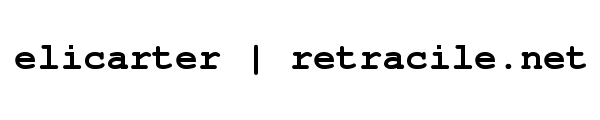
 rss
rss