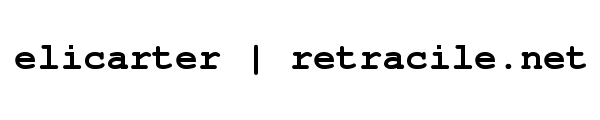| 3 | | To install Trac as a CGI script, you need to make the `trac.cgi` executable as a CGI by your web server. |
| 4 | | |
| 5 | | ''Please note that using Trac via CGI is significantly slower than any other deployment method, such as [TracModPython mod_python] or [TracFastCgi FastCGI].'' |
| 6 | | |
| 7 | | If you're using [http://httpd.apache.org/ Apache HTTPD], there are a couple ways to do that: |
| 8 | | |
| 9 | | 1. Use a `ScriptAlias` to map a URL to the `trac.cgi` script |
| 10 | | 2. Copy the `trac.cgi` file into the directory for CGI executables used by your web server (commonly named `cgi-bin`). You can also create a symbolic link, but in that case make sure that the `FollowSymLinks` option is enabled for the `cgi-bin` directory. |
| 11 | | |
| 12 | | The first option is recommended as it also allows you to map the CGI to a friendly URL. |
| 13 | | |
| 14 | | Now, edit the Apache configuration file and add this snippet, file names and locations changed to match your installation: |
| 15 | | {{{ |
| 16 | | ScriptAlias /trac /usr/share/trac/cgi-bin/trac.cgi |
| | 5 | {{{#!div class=important |
| | 6 | ''Please note that using Trac via CGI is the slowest deployment method available. It is slower than [TracModPython mod_python], [TracFastCgi FastCGI] and even [trac:TracOnWindowsIisAjp IIS/AJP] on Windows.'' |
| 19 | | ''Note that this directive requires the `mod_alias` module to be installed and enabled.'' |
| | 9 | CGI script is the entrypoint that web-server calls when a web-request to an application is made. The `trac.cgi` script can be created using the `trac-admin <env> deploy <dir>` command which automatically substitutes the required paths, see TracInstall#cgi-bin. Make sure the script is executable by your web server. |
| | 10 | |
| | 11 | == Apache web-server configuration |
| | 12 | |
| | 13 | In [http://httpd.apache.org/ Apache] there are two ways to run Trac as CGI: |
| | 14 | |
| | 15 | 1. Use a `ScriptAlias` directive that maps an URL to the `trac.cgi` script (recommended) |
| | 16 | 1. Copy the `trac.cgi` file into the directory for CGI executables used by your web server (commonly named `cgi-bin`). You can also create a symbolic link, but in that case make sure that the `FollowSymLinks` option is enabled for the `cgi-bin` directory. |
| | 17 | |
| | 18 | To make Trac available at `http://yourhost.example.org/trac` add `ScriptAlias` directive to Apache configuration file, changing `trac.cgi` path to match your installation: |
| | 19 | {{{#!apache |
| | 20 | ScriptAlias /trac /path/to/www/trac/cgi-bin/trac.cgi |
| | 21 | }}} |
| | 22 | |
| | 23 | ''Note that this directive requires enabled `mod_alias` module.'' |
| 60 | | For example, if Trac is mapped to `/cgi-bin/trac.cgi` on your server, the URL of the Alias should be `/cgi-bin/trac.cgi/chrome/common`. |
| 61 | | |
| 62 | | Alternatively, you can set the `htdocs_location` configuration option in [wiki:TracIni trac.ini]: |
| 63 | | {{{ |
| 64 | | [trac] |
| 65 | | htdocs_location = /trac-htdocs |
| 66 | | }}} |
| 67 | | |
| 68 | | Trac will then use this URL when embedding static resources into HTML pages. Of course, you still need to make the Trac `htdocs` directory available through the web server at the specified URL, for example by copying (or linking) the directory into the document root of the web server: |
| 69 | | {{{ |
| 70 | | $ ln -s /usr/share/trac/htdocs /var/www/your_site.com/htdocs/trac-htdocs |
| 71 | | }}} |
| 72 | | |
| 73 | | == Adding Authentication == |
| 74 | | |
| 75 | | The simplest way to enable authentication with Apache is to create a password file. Use the `htpasswd` program to create the password file: |
| 76 | | {{{ |
| 77 | | $ htpasswd -c /somewhere/trac.htpasswd admin |
| 78 | | New password: <type password> |
| 79 | | Re-type new password: <type password again> |
| 80 | | Adding password for user admin |
| 81 | | }}} |
| 82 | | |
| 83 | | After the first user, you dont need the "-c" option anymore: |
| 84 | | {{{ |
| 85 | | $ htpasswd /somewhere/trac.htpasswd john |
| 86 | | New password: <type password> |
| 87 | | Re-type new password: <type password again> |
| 88 | | Adding password for user john |
| 89 | | }}} |
| 90 | | |
| 91 | | ''See the man page for `htpasswd` for full documentation.'' |
| 92 | | |
| 93 | | After you've created the users, you can set their permissions using TracPermissions. |
| 94 | | |
| 95 | | Now, you'll need to enable authentication against the password file in the Apache configuration: |
| 96 | | {{{ |
| 97 | | <Location "/trac/login"> |
| 98 | | AuthType Basic |
| 99 | | AuthName "Trac" |
| 100 | | AuthUserFile /somewhere/trac.htpasswd |
| 101 | | Require valid-user |
| 102 | | </Location> |
| 103 | | }}} |
| 104 | | |
| 105 | | If you're hosting multiple projects you can use the same password file for all of them: |
| 106 | | {{{ |
| 107 | | <LocationMatch "/trac/[^/]+/login"> |
| 108 | | AuthType Basic |
| 109 | | AuthName "Trac" |
| 110 | | AuthUserFile /somewhere/trac.htpasswd |
| 111 | | Require valid-user |
| 112 | | </LocationMatch> |
| 113 | | }}} |
| 114 | | |
| 115 | | For better security, it is recommended that you either enable SSL or at least use the “Digest” authentication scheme instead of “Basic”. Please read the [http://httpd.apache.org/docs/2.0/ Apache HTTPD documentation] to find out more. |
| | 67 | See TracInstall#ConfiguringAuthentication. |