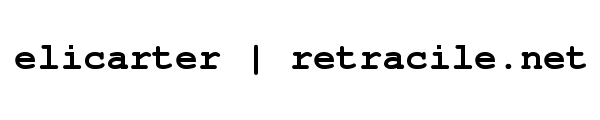| 1 | #!/usr/bin/python |
|---|
| 2 | import time |
|---|
| 3 | |
|---|
| 4 | from rgbkbd.core import StaticLighting, KeyboardMode, EventHandler |
|---|
| 5 | from rgbkbd.color import Color, Colors |
|---|
| 6 | from rgbkbd.geometry import Keys |
|---|
| 7 | |
|---|
| 8 | |
|---|
| 9 | # Lighting animation |
|---|
| 10 | class TypingSpeedAnimation(EventHandler): |
|---|
| 11 | """Displays typing speeds (current, peak, sustained) in 10's of WPM along |
|---|
| 12 | the number row of keys. |
|---|
| 13 | |
|---|
| 14 | Current speed is shown by a bar of white keys with a fading effect. |
|---|
| 15 | Peak speed is shown by a single yellow key, unless it exceeds the width of |
|---|
| 16 | the bar, in which case it will show as red on the highest value key. |
|---|
| 17 | Sustained speed is shown by a single green key, unless it exceeds the width |
|---|
| 18 | of the bar, in which case it will be shown as a single blue key on the |
|---|
| 19 | highest value key. |
|---|
| 20 | When there is a conflict on colors to display, the sustained value |
|---|
| 21 | overrides the peak value which overrides the current value. |
|---|
| 22 | """ |
|---|
| 23 | tick_rate = 0.1 |
|---|
| 24 | light_decay_seconds = 0.3 |
|---|
| 25 | # Number of seconds of data to use for the current speed value |
|---|
| 26 | running_avg_seconds = 2 |
|---|
| 27 | # Number of seconds of current speed in which to track peak speed |
|---|
| 28 | peak_seconds = 10 |
|---|
| 29 | # Number of seconds to use for the sustained speed. The intention is that |
|---|
| 30 | # this should be long enough time that it doesn't vary much on bursts of |
|---|
| 31 | # keystrokes. It should reflect what you would be doing if you were typing |
|---|
| 32 | # non-stop such as composing text or doing data entry. |
|---|
| 33 | sustained_avg_seconds = 60 |
|---|
| 34 | # Keys to use for the display of typing speed. |
|---|
| 35 | # '1' = >=10WPM, '2' = >=20WPM, ... '0' = >=100WPM, '=' = >=120WPM |
|---|
| 36 | # So when the '=' key goes red, that means you've peaked at over 130WPM; |
|---|
| 37 | # and if it goes blue, you have sustained over 130WPM for at least a |
|---|
| 38 | # minute. |
|---|
| 39 | display_bar = list("1234567890") + ["minus", "equal"] |
|---|
| 40 | |
|---|
| 41 | def __init__(self, keyboard): |
|---|
| 42 | super(TypingSpeedAnimation, self).__init__(keyboard) |
|---|
| 43 | self.last_tick = time.time() |
|---|
| 44 | self.key_history = {} |
|---|
| 45 | |
|---|
| 46 | def tick(self): |
|---|
| 47 | """Handler for tick events""" |
|---|
| 48 | # Display in units of 10WPM so we can represent a reasonable |
|---|
| 49 | # touch-typing range of WPM |
|---|
| 50 | self.display_rates([r/10. for r in self.calc_wpm_rates()]) |
|---|
| 51 | |
|---|
| 52 | def event(self, key, state): |
|---|
| 53 | """Handler for key events""" |
|---|
| 54 | #print "event: %s %s" % (key, state) |
|---|
| 55 | now = round(time.time(), 1) # tenth-second granularity |
|---|
| 56 | if state == '+': |
|---|
| 57 | keystrokes = self.key_history.get(now, 0) |
|---|
| 58 | if key in ['bspace', 'del']: |
|---|
| 59 | delta = -1 |
|---|
| 60 | elif key in Keys.TYPING: |
|---|
| 61 | delta = 1 |
|---|
| 62 | else: |
|---|
| 63 | delta = 0 |
|---|
| 64 | self.key_history[now] = keystrokes + delta |
|---|
| 65 | self.tick() |
|---|
| 66 | |
|---|
| 67 | def calc_cpm_rates(self): |
|---|
| 68 | """Returns a list of rates in characters per minute. The lowest index |
|---|
| 69 | is the most recent rate. |
|---|
| 70 | """ |
|---|
| 71 | seconds_of_history = max(self.running_avg_seconds + max(self.light_decay_seconds, self.peak_seconds), self.sustained_avg_seconds+1) |
|---|
| 72 | now = time.time() |
|---|
| 73 | total_keystrokes = [0,] * int(seconds_of_history / self.tick_rate) |
|---|
| 74 | |
|---|
| 75 | for timestamp, keystrokes in sorted(self.key_history.items()): |
|---|
| 76 | if timestamp <= now - seconds_of_history: |
|---|
| 77 | # Age off old data |
|---|
| 78 | # We can modify the underlying dictionary because we have |
|---|
| 79 | # created a list of the items in the setup of the for loop |
|---|
| 80 | del self.key_history[timestamp] |
|---|
| 81 | else: # This one counts |
|---|
| 82 | age = now-timestamp # how many seconds old it is |
|---|
| 83 | bucket = int(age / self.tick_rate) |
|---|
| 84 | total_keystrokes[bucket] += keystrokes |
|---|
| 85 | return [c/self.tick_rate*60. for c in total_keystrokes] |
|---|
| 86 | |
|---|
| 87 | def calc_wpm_rates(self): |
|---|
| 88 | """Returns rates in words per minute. 1 WPM is defined as 5 CPM.""" |
|---|
| 89 | return [c/5. for c in self.calc_cpm_rates()] |
|---|
| 90 | |
|---|
| 91 | def running_average(self, rate_data, amount): |
|---|
| 92 | """Utility function to calculate a running average of a given width |
|---|
| 93 | over a set of data. |
|---|
| 94 | """ |
|---|
| 95 | return [sum(rate_data[n:n+amount])/amount for n in range(len(rate_data)-amount)] |
|---|
| 96 | |
|---|
| 97 | def display_rates(self, rate_data): |
|---|
| 98 | """Update the keyboard lights to display the given rate data.""" |
|---|
| 99 | # Calculate a running average of the data; otherwise the output is too |
|---|
| 100 | # volatile; hitting a few keys in very rapid succession can make for an |
|---|
| 101 | # misleading peak value. |
|---|
| 102 | sustained_rate = int(max(self.running_average(rate_data, int(self.sustained_avg_seconds / self.tick_rate)) + [0])) |
|---|
| 103 | rate_data = self.running_average(rate_data, int(self.running_avg_seconds / self.tick_rate)) |
|---|
| 104 | |
|---|
| 105 | #print max(rate_data), rate_data[:30], '...' # DEBUG |
|---|
| 106 | |
|---|
| 107 | # intensities are in the range [0-1]; an intensity for each key in the display bar |
|---|
| 108 | intensities = [0,] * len(self.display_bar) |
|---|
| 109 | # Iterate over the data starting at the oldest data |
|---|
| 110 | for rate in reversed(rate_data[:int(self.light_decay_seconds/self.tick_rate)]): |
|---|
| 111 | # linear decay |
|---|
| 112 | intensities = [max(0.0, i-self.tick_rate/self.light_decay_seconds) for i in intensities] |
|---|
| 113 | for i in range(min(int(rate), len(self.display_bar))): |
|---|
| 114 | intensities[i] = 1.0 # peg the new data |
|---|
| 115 | |
|---|
| 116 | # Determine preliminary colors for the keys based on the current typing speed |
|---|
| 117 | key_colors = {} |
|---|
| 118 | for intensity, key in zip(intensities, self.display_bar): |
|---|
| 119 | color = self.intensity_to_color(intensity) |
|---|
| 120 | key_colors[key] = color |
|---|
| 121 | |
|---|
| 122 | # Indicate peak speed, if >0 |
|---|
| 123 | peak = int(max(rate_data[:int(self.peak_seconds/self.tick_rate)])) |
|---|
| 124 | if peak: |
|---|
| 125 | key = self.display_bar[min(peak, len(self.display_bar))-1] |
|---|
| 126 | if peak > len(self.display_bar): # Blow-out! |
|---|
| 127 | color = Colors.RED |
|---|
| 128 | else: |
|---|
| 129 | color = Colors.YELLOW |
|---|
| 130 | key_colors[key] = color |
|---|
| 131 | |
|---|
| 132 | # Indicate sustained speed, if >0 |
|---|
| 133 | if sustained_rate: |
|---|
| 134 | key = self.display_bar[min(sustained_rate, len(self.display_bar))-1] |
|---|
| 135 | if sustained_rate > len(self.display_bar): # Blow-out! |
|---|
| 136 | color = Colors.BLUE |
|---|
| 137 | else: |
|---|
| 138 | color = Colors.GREEN |
|---|
| 139 | key_colors[key] = color |
|---|
| 140 | |
|---|
| 141 | for key, color in key_colors.items(): |
|---|
| 142 | self.keyboard.set_keys(key, color) |
|---|
| 143 | |
|---|
| 144 | #print intensities, peak # DEBUG |
|---|
| 145 | |
|---|
| 146 | def intensity_to_color(self, intensity): |
|---|
| 147 | """Convert intensity, a value in [0, 1], into a shade of grey.""" |
|---|
| 148 | color_value = min(255, intensity * 256) |
|---|
| 149 | return Color(red=color_value, green=color_value, blue=color_value) |
|---|
| 150 | |
|---|
| 151 | |
|---|
| 152 | # Keyboard Mode |
|---|
| 153 | def TypingMode(manager, keyboard): |
|---|
| 154 | profile = [ |
|---|
| 155 | (Keys.ALL, Color.fromstring('e0e0e0')), |
|---|
| 156 | (Keys.HOME, Colors.BLUE), |
|---|
| 157 | (Keys.NUM_PAD, Colors.GREEN), |
|---|
| 158 | (Keys.FUNCTION, Colors.RED), |
|---|
| 159 | (Keys.MEDIA, Colors.DARKCYAN), |
|---|
| 160 | (Keys.NAV, Colors.YELLOW), |
|---|
| 161 | (Keys.MOD, Colors.PURPLE), |
|---|
| 162 | ("lock", Colors.BLACK), # Windows Lock key |
|---|
| 163 | ("light", Colors.BLACK), # Light key |
|---|
| 164 | ("caps", Colors.BLACK), # Caps Lock key |
|---|
| 165 | ] |
|---|
| 166 | return KeyboardMode(manager, keyboard, |
|---|
| 167 | static_lighting=StaticLighting(keyboard, profile=profile), |
|---|
| 168 | animations = [ |
|---|
| 169 | TypingSpeedAnimation(keyboard), |
|---|
| 170 | ]) |
|---|